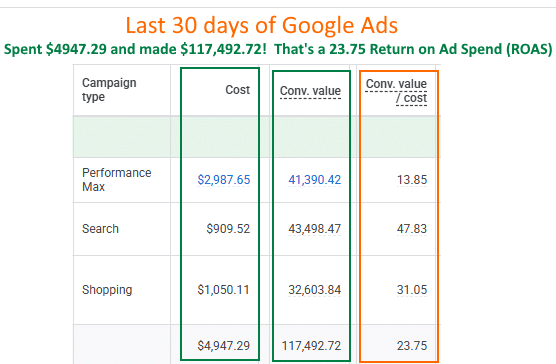EDITOR’S NOTE: We know that link building is an important ranking factor for Google, and the quicker you build links the quicker your content will show up in the SERPs. Since building backlinks takes time, one way to speed up climbing the rankings is by getting into the habit of adding internal links to new pages and posts immediately. This means that both readers and crawlers will be on that page more often, sending good ranking signals to Google. Some other key tips are to make sure your most important pages have the most internal links pointing to them, make sure that you link to articles that will actually be useful for your reader, and continually update your linking strategy. If you have any questions about link building reach out to us at Prebuilt Sites or The BBS Agency. We’d love to help you out!
You write these beautiful blog posts. You put a lot of effort into them. However, it can take a while for Google to pick up on your new blog posts and show them in the search results. So is there any way to speed up that process? Well, links to your post can help. It makes sense that obtaining external links to your post will take a bit of time. But what about internal links? Do you always make sure to point some internal links towards that newly released post? Do you give your site that kind of SEO love? In this post, I’ll talk about the importance of adding internal links to new posts and pages and give you tips on how to easily do that!
Why should you add internal links to new posts?
Google crawls through your site by following your internal links. If a certain post or page has a lot of internal links, Google will come there more often than on pages or posts with little internal links pointing towards them. A new post does not have any internal text links going towards it. It will probably have a link from the homepage and from a category or a tag page. But that’s about it. Unless you add some links from other posts and pages. And that is a task you should always do right away, after hitting publish. Give your site some SEO love by adding a few internal links from other posts and pages to this new one.
If you add those internal links, Google will come around more often on your new page. Google will deem it more important. And that will result in a higher chance to rank high in the search engines. Moreover, your own visitors will have more chances to find and read your new article, by clicking on one of the links on one of your other pages.
Tips on how to add internal links
Adding internal links isn’t a hard task. It’s just something you need to do. But how do you do it fast and efficiently? And what should you take into account when choosing articles to link from? And, isn’t there a way to make this easier? Let me walk you through some tips!
Make it part of your routine
Adding internal links to new posts and pages should be part of your SEO routine. You could make it a habit of doing it every time you hit publish. If you write a lot of articles, you could also decide to add internal links to newly published posts every week. But it needs to be something you do on a regular basis. Otherwise, your new articles will not have their best chance in the search engines.
Assess the importance of your new article
Not every article is of equal importance. Some of your articles are really lengthy and elaborate. You probably want to rank highest with those. For instance, I have written an ultimate guide to site structure. That is my most important article about site structure. This article you are reading now is far less important than that ultimate guide. This article does deserve some internal links, but not as many as an ultimate guide would need. The number of internal links you incorporate into other articles thus depends on the importance of the article you’re publishing.
Always link in context
It may sound easy. Just add internal links and Google will come around more often. That’ll lead to higher rankings. This only works if you link in context. This means that you should link from articles that are related to the article you’re linking towards. The links should make sense and actually be useful to your user.
For example, if I write an article about how to take care of guinea pigs, I could link from articles about how to take care of rabbits or dogs for example. Linking from an article about ballet shoes to that article about guinea pigs does not make sense. Those internal links will not be beneficial to your rankings, because Google will see that as a trick. Google is really smart. Google understands texts. That means that you should always make sure to link in such a way that the link is valuable to your audience.
Use the orphaned content workout!
It can be difficult to choose the right articles to incorporate those internal links in. Especially if you have a larger site, it might be hard to keep track of everything you (or your team) have written. At Yoast, we definitely have that problem :-)! In Yoast SEO Premium, we have a wonderful workout – the orphaned content workout– that could really help you with adding internal links.
The orphaned content workout is specifically designed to recognize and solve orphaned content. Orphaned content is an article without any internal links pointing towards them. So, any newly published article is in fact orphaned content. The workout in Yoast SEO Premium will give you suggestions on which articles are best suited to include an internal link towards your newly published article. And in a quick and easy workflow, we’ll help you to add those links as well.
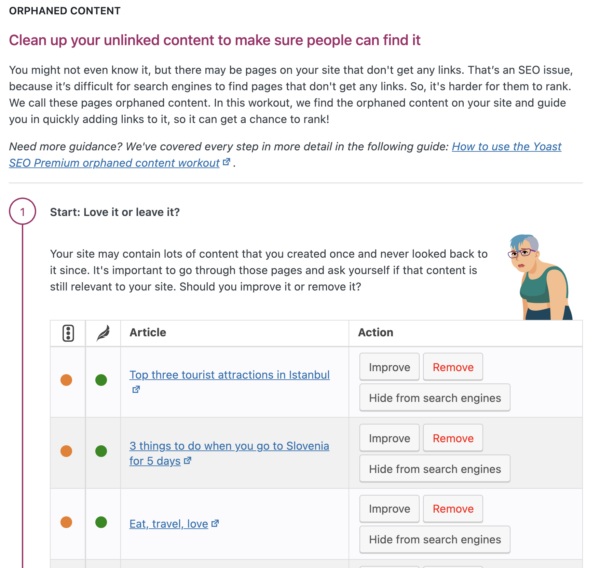
Evaluate your internal linking structure every now and then
If you have a lot of content on your website or if you adding a lot of content to your site, it is really important to evaluate your internal linking strategy regularly. Your most important articles should have the most internal links pointing towards them. If you do that correctly, you’ll be ranking with the content you want to rank with.
Adding a lot of content and adding a lot of internal links, could lead to a shift in your internal linking structure (even without you realizing it). Check your internal linking structure by clicking through our ‘cornerstone approach’ workout every now and then. In that workout, we’ll ask you what your most important articles are and check whether or not those articles have the most internal links pointing towards them. We’ll also help you to add internal links, if necessary.
Love your site and add those internal links to new posts
If you publish a new article, you want that article to do well in the search engines, right? You want your audience to find it and read it. So, put in that extra bit of SEO love and add a few internal links from the other pages and posts on your website. It’s not hard work. It’s just a little love and an important part of your SEO maintenance. And let’s spread that SEO love!
Originally posted on Yoast.