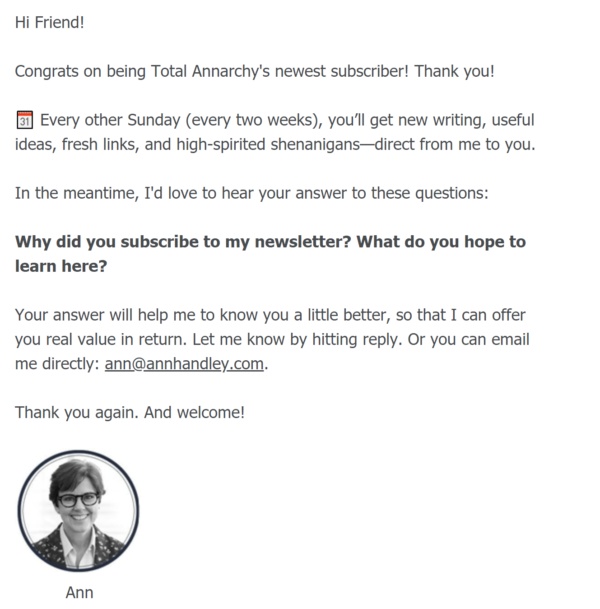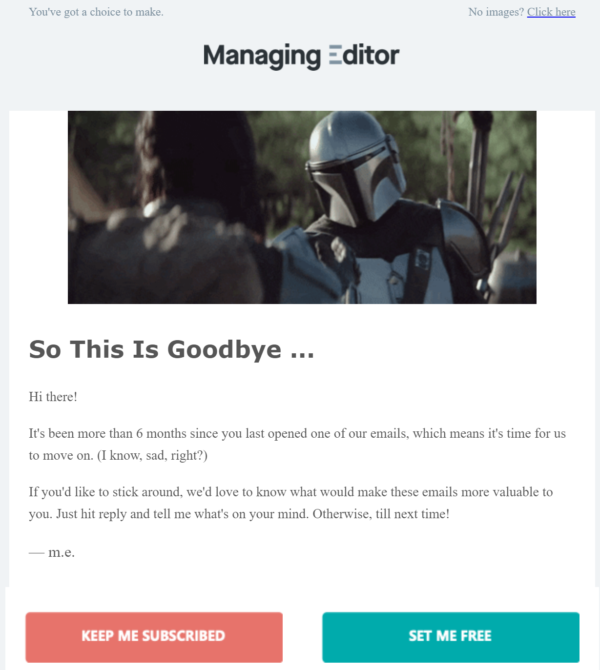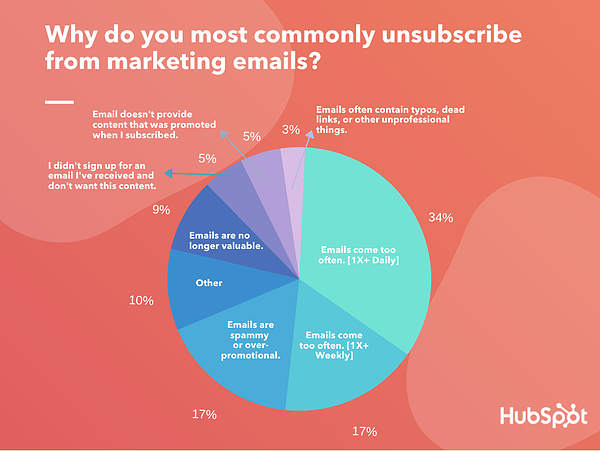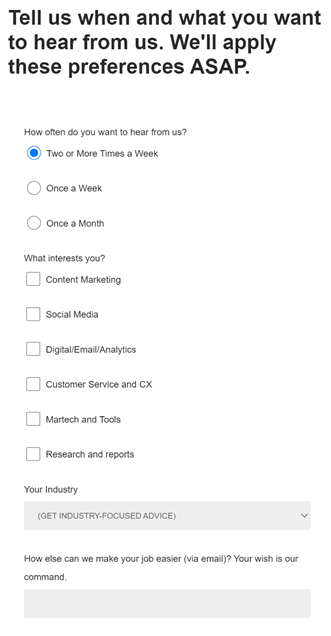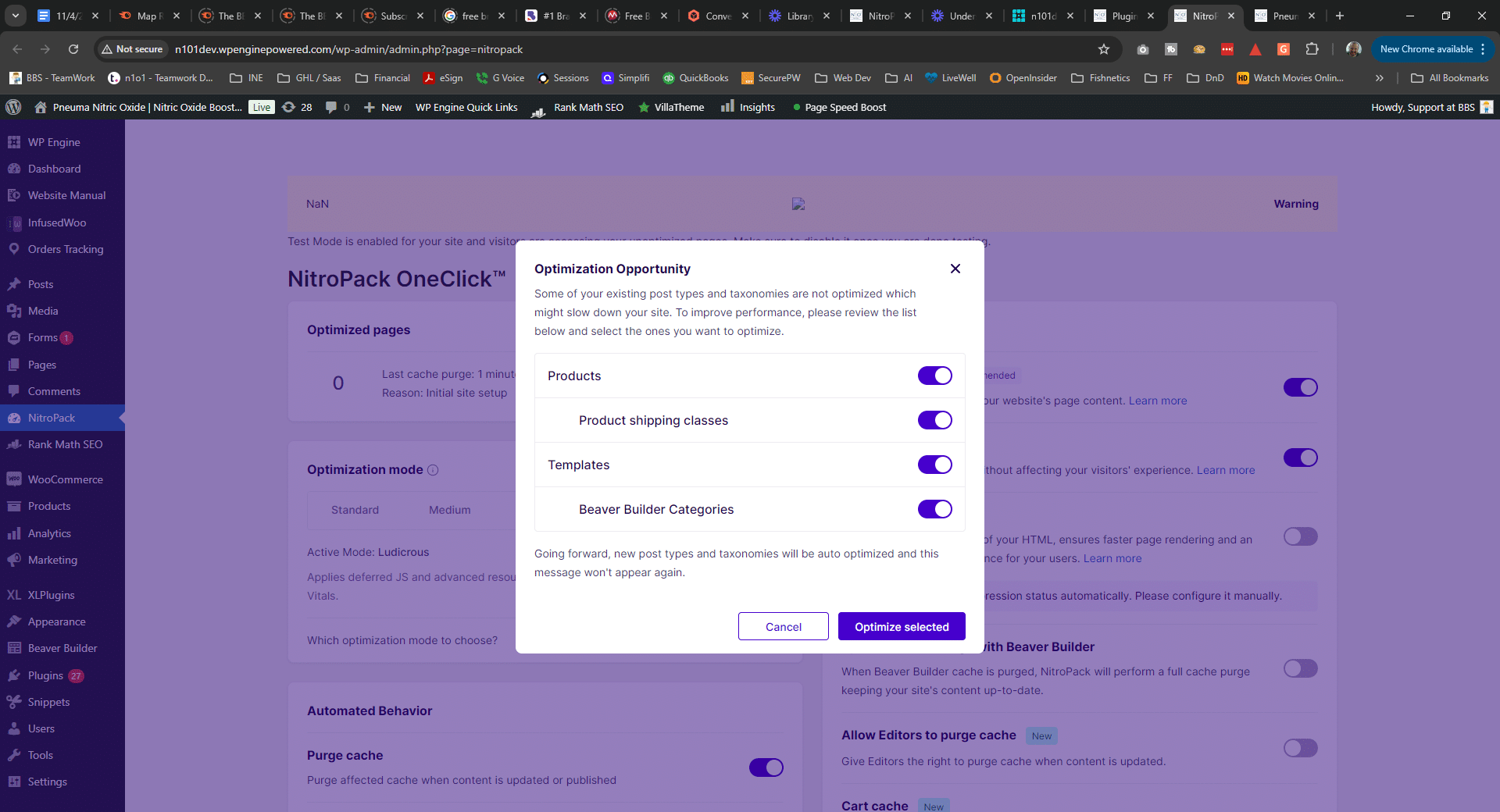With how clogged people’s inboxes can get, email providers are increasingly making it easier for their customers to stop receiving your emails. Because who wants an inbox full of clutter?! So how do you deal with people who unsubscribe from your email marketing campaigns or newsletters? First and foremost, don’t take it personally. It’s better to have someone unsubscribe than to simply never open your emails. Then, consider why they may have unsubscribed. Were you welcoming from the get go? Were you offering them real value or were you just trying to sell them something? Were you sending them too many emails? Ask for feedback when people unsubscribe and you’ll learn how to avoid them in the future. If people say you’re sending too many emails, consider segmenting your list to ask people how frequently they want to receive emails and on what subject they want to receive emails on. If you have any questions about your email marketing strategy or want us to handle it for you, reach out to us at Prebuilt Sites or The BBS Agency. We’d love to help you out!
Confession time: I recently deleted over 35K unread emails in my inbox. As I did, I often used the handy dandy unsubscribe link on the sender line.
Email providers are increasingly making it easier for their customers to stop receiving your newsletters and other subscriber emails. In Gmail, when a subscriber hasn’t opened any email from the sender after 30 days, a notice pops up asking them if they want to unsubscribe.
“Unsubscribe from [newsletter name]? You haven’t opened any emails from this sender in the last month,” it reads. The subscriber can choose “no thanks” or “unsubscribe.”
These automated unsubscribe prompts are a boon for people managing overflowing inboxes. But are they good for your email marketing database?
Are unsubscribe prompts good for email marketing?
Unsubscribes usually help with open rates. It’s simple math. If 250 of your 1,000 subscribers open an email, the open rate is 25%. Let’s say 100 subscribers opt out through the automated prompt. Now, if 250 of your 900 subscribers open the email, your open rate is 27.7%.
If you focus only on the total subscriber count, an unsubscribe isn’t a good thing. But it’s a bad move anyway if the subscriber count is the only metric that matters. The number of subscribers alone is little more than a vanity metric. Open and click-through rates are better indicators of how subscribers use the content.
But that doesn’t mean you should ignore unsubscribes. Sometimes, showing up in an inbox – even if they don’t read the email – can help with brand awareness.
Source: Content Marketing Institute
It might even serve as a reminder that sends people directly to your website. Sometimes, the recipients who haven’t opened them might be interested in your content but have been too busy to open yours.
Let’s explore ways you can help that in-between crowd stay subscribed or let them go if they aren’t a good fit. (But before we do, let’s set this ground rule: Your emails must deliver quality content your subscribers are likely to want.)
HANDPICKED RELATED CONTENT:
Make subscribers feel welcome from the start
The potential for unsubscribes starts from your first correspondence with a new subscriber. Establishing a relationship from the beginning should make readers less likely to leave you.
Think of the confirmation email as your welcome mat. Explain what subscribers will find inside your emails and draw them into the conversation.
Ann Handley does this extremely well with Total Annarchy – and it’s paid off. The biweekly email newsletter has grown to over 50,000 subscribers since its 2018 launch.
The subject line on the newsletter’s confirmation email reflects the breezy, friendly tone of the email content.
After a waving hand emoji, it entices the open with this simple message: “Welcome, I have a question for you.”
Source: Content Marketing Institute
From the first line of the email, Ann creates a personal interaction without needing to include the recipient’s name.
“Hi Friend!” she writes. “Congrats on being Total Annarchy’s newest subscriber! Thank you!”
After explaining what to expect from the newsletter, she asks her questions: “Why did you subscribe to my newsletter? What do you hope to learn here?
Your answer will help me to know you a little better so that I can offer you real value in return. Let me know by hitting reply.”
Recipients who want to answer her questions can hit “reply” or write to her directly since she uses her actual email address instead of the decidedly unfriendly DONOTREPLY that some marketers inexplicably default to.
Source: Content Marketing Institute
You may think this personal welcome approach only makes sense for Total Annarchy because it’s a newsletter coming directly from one person. But think again. Brands can do the same thing.
Give your opt-in confirmation emails a human touch. Send them from an individual, not the brand. Make your new subscribers feel welcome by explaining what they’re going to get and starting a conversation with them. (Most will never respond, but those who do will be impressed when they receive your reply. You will send a reply, right?)
TIP: Strengthen your subscribers’ commitment at the beginning. Ask them to move your email out of the “Promotions” or similar tab and directly into your inbox.
Ann offers instructions for doing this in both Gmail and Apple Mail in the welcome email’s postscript. Here’s how she presents the Gmail request in her signature friendly, funny style:
P.S. Gmail users: You might find that this newsletter gets routed to your promotions tab. (Rude.) You can re-route it by dragging the newsletter over to your Primary tab. After you do, Gmail will ask you if you want to make the change permanent. At which point you pump your fist in the air and shout, “HECK YEAH GOOGLE GODS.”
Apple mail users: Tap on the email address at the top of this email and “Add to VIPs.” This ensures delivery.
P.P.S. Below are my top five posts of all time. I hope you enjoy.
HANDPICKED RELATED CONTENT:
Reach out to reengage before the 30-day milestone
You know the last time someone opened your email (thanks to your email marketing tool). And you know Gmail knows too. Get ahead of that 30-day unsubscribe prompt. Ask the inactive subscriber if they want to stick around.
Convince & Convert sends out this email with the subject line “are we annoying you?”
Source: Content Marketing Institute
Notice that the from line lists a person’s name (Jay Baer, Convince & Convert founder), not a brand name.
The note, signed by Jay, reads in part:
Just a quick note because you had at some point signed up to receive emails from us here at Convince & Convert. But it’s been a while since you last opened an email from us, and we miss you!
We’re in the process of removing people from our list who don’t want to receive email from us any longer about all things content marketing and customer experience.
Then Jay gives instructions on how to stay on the list, confirm preferences, unsubscribe, and offer feedback.
Source: Content Marketing Institute
Sending this type of email may seem counterintuitive. But it gives the recipient options that benefit both you and them. If they unsubscribe immediately, you get a cleaner email list. If they click the “confirm how often you want to hear from us” link, you have a reengaged subscriber (and a data point about email frequency).
The tone of Convince & Convert’s email is friendly, so recipients are less likely to view it as a warning. Instead, it comes across as caring – Jay and the Convince & Convert team want to tailor their correspondence to the recipient’s needs and preferences.
If subscribers don’t respond to this attempt, send one more “last-call” email a week to 10 days later. Let them know you respect their lack of interest and will remove them from the list within the next two weeks. Of course, you’ll want to include a last-chance stay option. If they don’t take it, then remove them. Your list will be cleaner and your engagement numbers should reflect that.
Managing Editor opts to send its last-call email to subscribers who haven’t opened them in six months:
Source: Content Marketing Institute
Managing Editor keeps the text and image fun and light. After all, “Set me free” is great opt-out language. While recipients can make a choice, the message conveyed indicates they’ll be unsubscribed if they don’t (and Managing Editor will have a cleaner list.)
Don’t make it an all-or-nothing choice
Frequency is the top reason people opt out of emails. A 2020 HubSpot survey found more than half of respondents said they unsubscribed because the emails were too frequent. (Once a day sends irritated 34% of those surveyed. Once a week bothered only 17%).
Even if you asked about frequency when someone subscribed, ask again before they opt out. Convince & Convert asks subscribers:
- How often do they want to get an email from the company (two or more times a week, once a week, or once a month)
- Which topics interest them (content marketing, social media, digital/email/analytics, and so on)
- The industry they work in
- How Convince & Convert can make their jobs easier
Source: Content Marketing Institute
By offering similar choices, you can send emails when your content is relevant to the subscriber (as long as it’s not more than the frequency they requested.)
Will they stay or will they go?
Email remains one of the top content marketing distribution tools. In 2022, CMI research found 67% of B2C and 69% of B2B marketers send email newsletters. If you’re one of those who do, you need to develop an unsubscribe plan.
Don’t bury the option at the end of the email and think you’re done. Welcome your subscribers at the beginning of their relationship with you. Reach out when their activity declines. Your email list will be cleaner, your email recipients will be more engaged, and your email marketing will become more effective.
What examples have you seen (or sent) to retain or reengage subscribers? Please share in the comments.
HANDPICKED RELATED CONTENT:
Cover image by Joseph Kalinowski/Content Marketing Institute
Originally published on Content Marketing Institute.