We’ve all been there: you go to check your analytics and see a sudden significant drop. Instead of letting panic ensue, take a deep breath. Then, keep reading this blog post by Yoast that will help you identify why you’re seeing a drop in traffic and how to fix it. First, check to make sure you put in all the right information such as date parameters and run the data again. If what you’re seeing is correct, first check each channel to identify where the drop in traffic is coming from. If your organic search dropped, it could indicate an SEO problem. If your email traffic dropped, your emails could be going to spam. There are many other reasons why your traffic may drop such as seasonality, holidays or events taking precendence, etc. Once you’ve identified the cause of the drop in traffic, how do you fix it? First, make sure you’re delivering quality content directed at the reader. See if you need to update your strategy, or consider running some advertisements. If you have any questions about why you are experiencing a traffic drop, reach out to us at Prebuilt Sites or The BBS Agency. We’d love to help you out!
It’s Monday morning and you open up your Google Analytics stats. Then there it is, something you don’t wish to see at the beginning of the week: a sudden drop in traffic. And not just a small decline in traffic, no this is a significant drop. Panic strikes, time for action! First, take a couple of deep breaths and grab a piece of (digital) paper and write down the things you should check. This post will help you to identify what the problem is, and how to fix it.
Before you start panicking, check the data
Before you start investigating the cause, it’s a good idea to check if there really has been a drop in traffic. It’s possible that you’re not seeing the right data, due to IT problems or changes in your analytics setup. This is especially true if there’s a large and sudden change.
Does the date range make sense?
After you’ve taken your deep breath, check how ‘bad’ the traffic drop is. Sometimes a drop can look sharp because you’ve set the wrong date range. For example, you’ve included today and the day isn’t over. Or you’re looking at an hourly report, or a date range including a weekend when traffic often dips a bit.
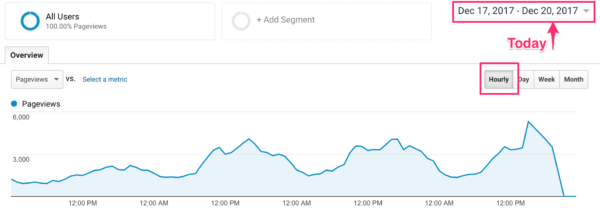
Source: Yoast
It’s important to remember you can get skewed graphs because of the date range you’ve chosen. No website has a consistent amount of traffic; it goes up and down. It’s key that you put the drop into perspective. Take a broader date range that you can divide by seven, or compare date ranges. One of the things worth exploring is to compare the date range with last year’s date range. Did you have a similar drop in % last year? Then perhaps the dip in traffic is a normal seasonal fluctuation.
Finding the cause of your traffic drop
Now you’ve established that there is a significant traffic drop and it’s not caused by a technical error or an unlucky chosen date range, it’s time to look further.
1. Check your channels
First, you need to check if you’re getting less traffic from one or more of your main traffic sources. The acquisition tab in Google Analytics gives more insight into what drives people to your website. Have a look at the Channels you’ve got and plot rows of each channel. You can plot six channels at a time:
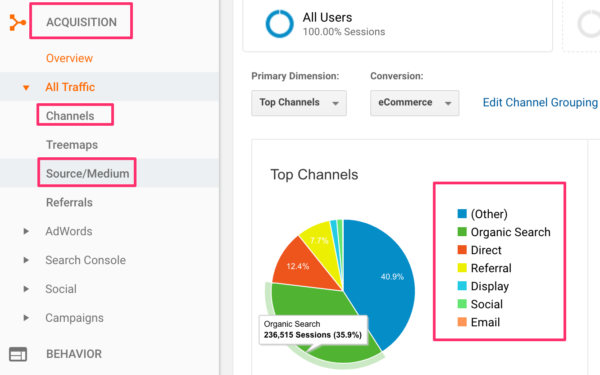
Source: Yoast
It’ll show you a specified graph with a graph line for each channel you’ve plotted. That way you can identify which channel caused the drop. Once identified, you can specify even further by clicking on the Channel or by narrowing down the Source and Medium of that Channel in the Source/Medium tab.
If you see a decline in organic traffic, you might have an SEO issue on your hands, like a Google Penalty. If so, sprint to your Google Search Console account to check if you’ve got a message from Google. Also, if you see less traffic coming from social media channels, check whether you’re still active on these channels. A decline in Direct traffic could indicate things like a new competitor showing up, or some pages don’t work anymore.
2. Is it an SEO problem, or something else?
If your organic search traffic is dropping, then it’s likely an issue with your SEO is causing it. We’ll come back to SEO and ranking problems in a moment.
Aside from organic search traffic, something might’ve gone wrong on your social media, or maybe your newsletter wound up in everyone’s spam folder. If your direct traffic has dropped, take a firm look at your site’s health. Do you have a proper site structure and is it user-friendly? Are you providing the best user experience? Do you meet your visitor’s expectations? Do your pages work and is your site fast enough? Make sure you’re giving users a reason to remember your site and come back again.
Be aware the reason your traffic is dropping might be entirely out of your control. For example, if your traffic has dropped in a specific region it could be due to public holidays, hurricanes, power outages, an unstable political climate, and so on. By looking at your countries data in Google Analytics, you can identify if a specific country has a significant drop in traffic. Then you can check the news and find out if something has happened in that country.
3. Traffic drops due to SEO problems
When you’ve gone through these steps to check your site’s SEO, and find that your traffic has dropped, you obviously want to know why. It could be related to your ranking. But this is a bit harder to check, unfortunately.
Tracking keywords and monitoring your pages’ positions in search isn’t all that easy. Google Analytics and Search Console show some information about search positions and the queries your pages are being found for, but it’s not provided in a way that’s easy-to-use. Rank trackers can make this easier, but if you haven’t set one up already then you’ll need to do it the long way.
Read more: What queries are you ranking for, and with which pages? »
Besides a page losing its SERP position, there are other SEO problems that might cause a drop in traffic. Problems with your SEO title or meta description could lead to fewer people clicking on your snippet in the search results. Or your audience could have started using different search terms, or searching for something else entirely. In that case you’ll see impressions and traffic dropping while your rankings remain stable.
How to increase your traffic again
Improve your content and site
If you think your traffic drop might be due to SEO issues, or a lack of returning visitors, you should invest some time to improve your content and your site. You might need to work on the quality of your content, address duplicate content problems, improve your internal linking and site structure, or work on your site’s technical performance. These are some of the more common factors that could lead to traffic problems. You might also want to check out our post about why your optimized content isn’t ranking.
Note: Since Google’s helpful content update, you have even more reason to focus on the quality of your content. If your rankings have suddenly dropped, it’s a good idea to review your content and see if it can be improved. The readability and SEO checks in Yoast SEO Premium make it easy to check if your content is optimized well, so you can focus on writing naturally and making your content more helpful.
If you don’t think your traffic problems can be solved with SEO, you might want to try something else:
Work on your social media presence
Using social media is a necessity for the growth and marketing of your blog. The reason for this is simple: if people talk about you, online or offline, you’re relevant to the topic at hand. You’ll want to know about these conversations! Social media can be a kind of marketplace, where people share questions and reviews about products and events. You had better make sure those are your products and events, right? So, partaking in these conversations can be great for your brand and could lead to growth. To choose social media channels that are best suited for your business, make sure to take into account your (desired) audience and the content you want to share here. In many cases, it’s better if you tailor content specifically for the channel you want to share the content on.
Want to post more on social, but often lack the time? With the Zapier integration in Yoast SEO Premium you can automate your social sharing and stay in control of what your social posts look like. This integration makes it possible to automatically post to your favorite social network whenever you publish new content to your site. This saves you time without compromising on the quality of your social posts.
Keep reading: Social media strategy: where to begin »
Work on email marketing
Email is a great way to increase your customers’ retention. That means that sending emails may increase the likelihood of visitors becoming recurring visitors. By emailing your customers on a regular basis, your brand will stay top of mind. Furthermore, they’ll return more quickly to read another post. Of course, your emails would have to be interesting, enticing, and engaging for this to really work! Consider A/B testing your newsletters to check what works best for your audience.
It’s relatively easy to set up a newsletter through a service like MailChimp. You can even target specific subgroups within your entire audience with a newsletter. Sending a nice email is also a great way to inform your readers that you have written new blog posts and that they should come and visit your blog.
Try advertising
If you have a budget, you could decide to place ads on for instance Facebook or Google to promote your blog. Facebook also has the option to boost your post, making sure it’ll get more exposure. Using Facebook, you can even focus on the demographic you want to reach, with settings for age group, location, and interests, making it quite easy to target your desired audience.
Keep on reading: Facebook Page Insights »
Traffic drops happen! Keep calm and carry on
So, traffic drops happen for all kinds of reasons. The most important thing is to stay calm and investigate the cause. Once you know why it’s happening you can start taking action. Do you have any tips or stories about a drop in your traffic and how you dealt with it? Let us know in the comments!
Keep reading: Does readability rank? On ease of reading and SEO »
Amy LeesAmy is a content manager at Yoast. She enjoys writing about SEO and digital marketing, and she is particularly interested in how content can create trust.
Originally published on Yoast.




