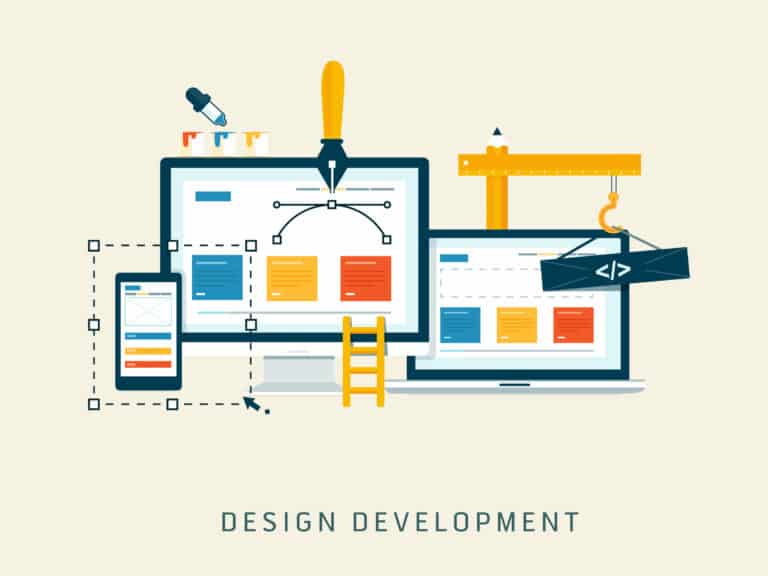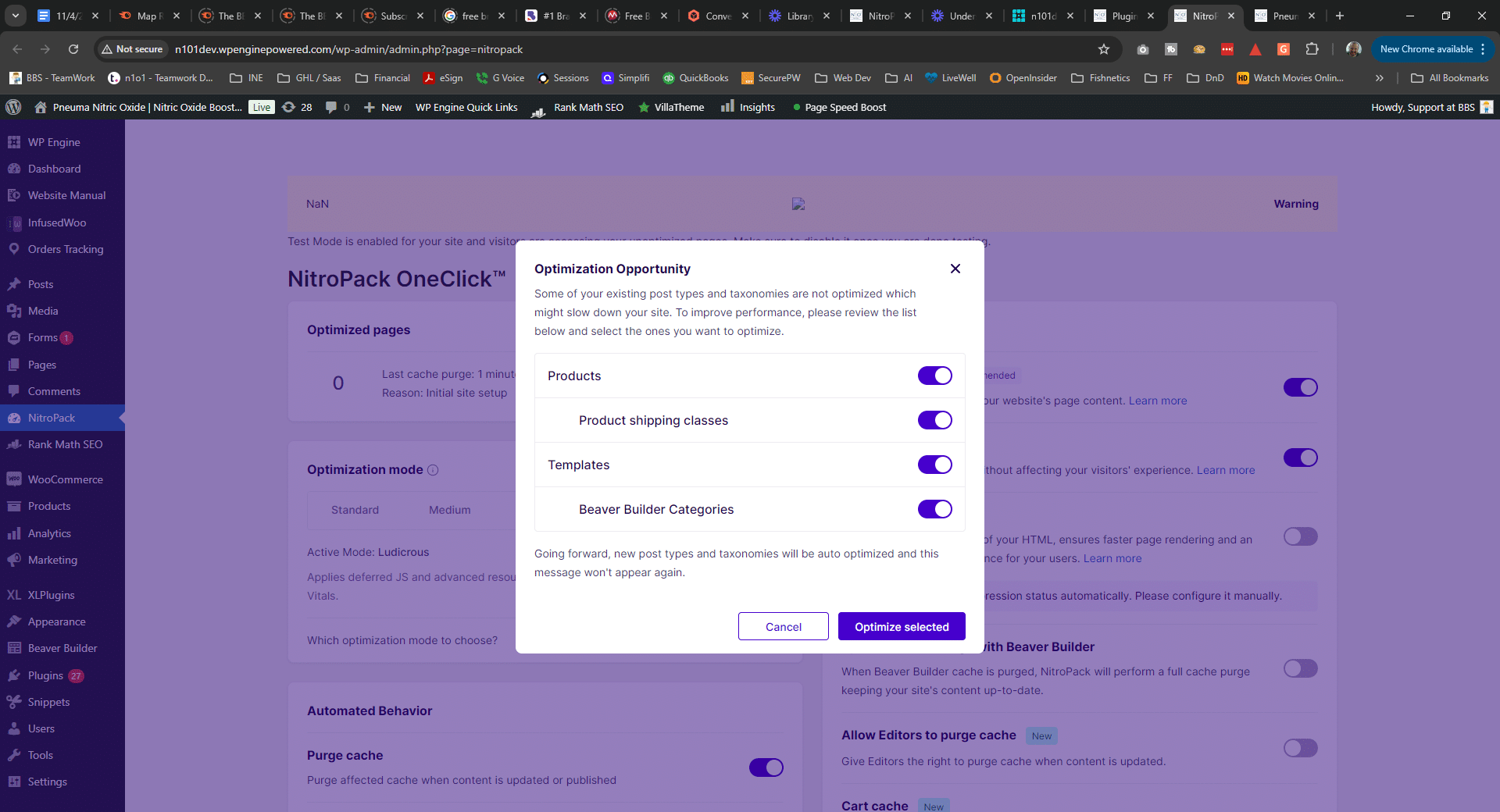When delving into the reasons behind mistrust of health websites, an intriguing survey discovered that a whopping 94% of participants attributed their skepticism to website design components. Surprisingly, only a meager 6% pointed fingers at the website content itself. The survey went on to unveil the specific elements causing this lack of trust. Participants identified complex layouts as a major culprit, leading to confusion and frustration.
Several participants expressed wariness due to flashy advertisements and intrusive pop-ups, which raised doubts about the sites’ authenticity. Others noted that websites featuring minuscule print were an eyesore to read, while some criticized the monotonous and colorless designs. Additional trust-shattering factors included sluggish loading times and delayed website introductions.
Despite the urge for innovative design, adhering to tried-and-true design principles is essential. The evolution of graphic design has embraced simplicity as a foundational principle. Unlike older, cluttered websites, modern counterparts prioritize clean, streamlined designs. As a result, users now enjoy significantly enhanced navigation experiences, a testament to the progress achieved over time.
Here are the 15 imperative guidelines for crafting captivating web designs.
Embrace Simplicity
A website’s design must convey your brand’s message swiftly. If it fails to achieve this, declutter by eliminating unnecessary elements.
Streamlined Navigation
Visitors should effortlessly find their way around your website. Avoid unique but confusing navigation designs; opt for user-friendly, standard menus.
Clear Call to Action
Design prominent call-to-action buttons that stand out from other elements. Keep text concise and direct.
Confirmation Screens
Acknowledge user actions, such as purchases or subscriptions, with confirmation screens to assure successful completion.
Balance Content
Blend visual and text content to engage visitors effectively. Remove unnecessary ads and distractions for a clean interface.
Strategic Color Use
Choose colors that resonate with your brand’s identity. Employ contrasting colors for vital buttons and elements.
Utilize White Space
Skillfully incorporate white space to enhance readability and reduce visual strain. Google’s minimalistic approach serves as an excellent example.
Section Headers
Divide content-heavy sections with headers for enhanced readability and engagement.
Legible Fonts
Opt for clean, balanced typefaces that facilitate easy reading. Ensure font choices align with your brand’s personality.
Mobile Responsiveness
Design with mobile users in mind, given the prevalence of smartphone searches. Ensure a seamless browsing experience on various devices.
Multimedia Integration
Enrich your design with relevant images and videos. Strike a balance between visual and text content for optimal engagement.
Rigorous Testing
Thoroughly test your design to identify and rectify unnoticed errors before launch.
Quality Assurance
Engage your in-house team or professionals to test your website’s functionality and fix any bugs.
Friendly Tone
Adopt a conversational tone in your writing, making your content accessible and relatable to visitors.
User Feedback
Value user feedback as a valuable resource for improving your design. Create avenues for users to share their experiences and suggestions.
Creating an engaging web design entails meticulous attention to detail. Ensure that your design encapsulates your brand’s identity, with careful consideration of elements like colors, fonts, and white space. Embrace multimedia, prioritize mobile responsiveness, and maintain a user-friendly tone. As you implement these principles, you’ll create a website that not only resonates with users but also fosters lasting engagement. Whether collaborating with a professional designer or crowdsourcing, the ultimate goal is to deliver a compelling user experience that captures attention and builds trust.