How To Clear Your Elementor Cache in 2024


By The BBS Agency
January 11, 2024
Clearing the cache in Elementor is an important step to ensure that your website is functioning properly and displaying the latest updates. In this post, we will walk you through the process of clearing the cache in Elementor, so you can easily troubleshoot any issues and keep your website looking great.
Step 1: Log in to your WordPress dashboard
The first step in clearing the cache in Elementor is to log in to your WordPress dashboard. This will give you access to all of the tools and settings you need to manage your website.
Step 2: Go to the Elementor settings
Once you are logged in to your dashboard, go to the Elementor settings by looking for the section labeled “Elementor” in the admin menu on the left side of the page. Hover over that and click on “Tools”, this will take you to the correct page within the settings.
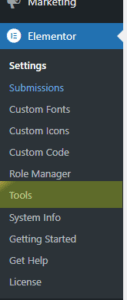
Step 3: Clear the cache
In Tools you’ll see a section labeled “Regenerate CSS & Data” under the General tab. Click on Regenerate Files & Data, once you get the checkmark signifying it’s complete, on the bottom of this page click the blue button labeled “Save Changes”. This button will clear the cache and regenerate all the CSS files used by Elementor.
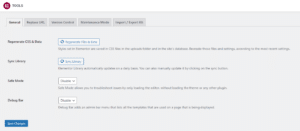
Step 4: Clear your Browser Cache
In addition to the Elementor cache, it’s also important to clear your browser cache. This is because the browser cache can also hold on to old versions of your website, which can cause issues. To clear your browser cache, here are some popular browsers and devices quick shortcuts:
- Chrome or Firefox for Mac: Shift+Command+R.
- Chrome, Firefox, or Edge for Windows: Ctrl+F5 (If that doesn’t work, try Shift+F5 or Ctrl+Shift+R).
- Safari for Mac: Press Command+Option+E to empty the cache, then hold down Shift and click Reload in the toolbar.
- Safari for iPhone and iPad: There is no shortcut to force a cache refresh. Unfortunately these are more difficult as they are buried in your device settings in your Safari settings.
That’s it! With these simple steps, you can easily clear the cache in Elementor and ensure that your website is displaying the latest updates.
