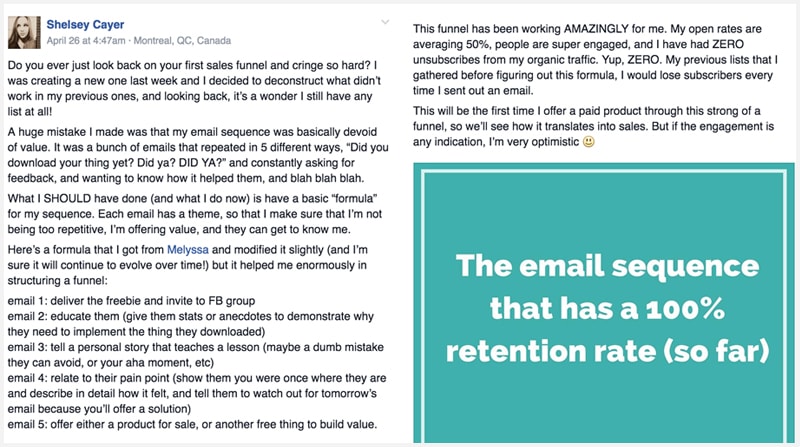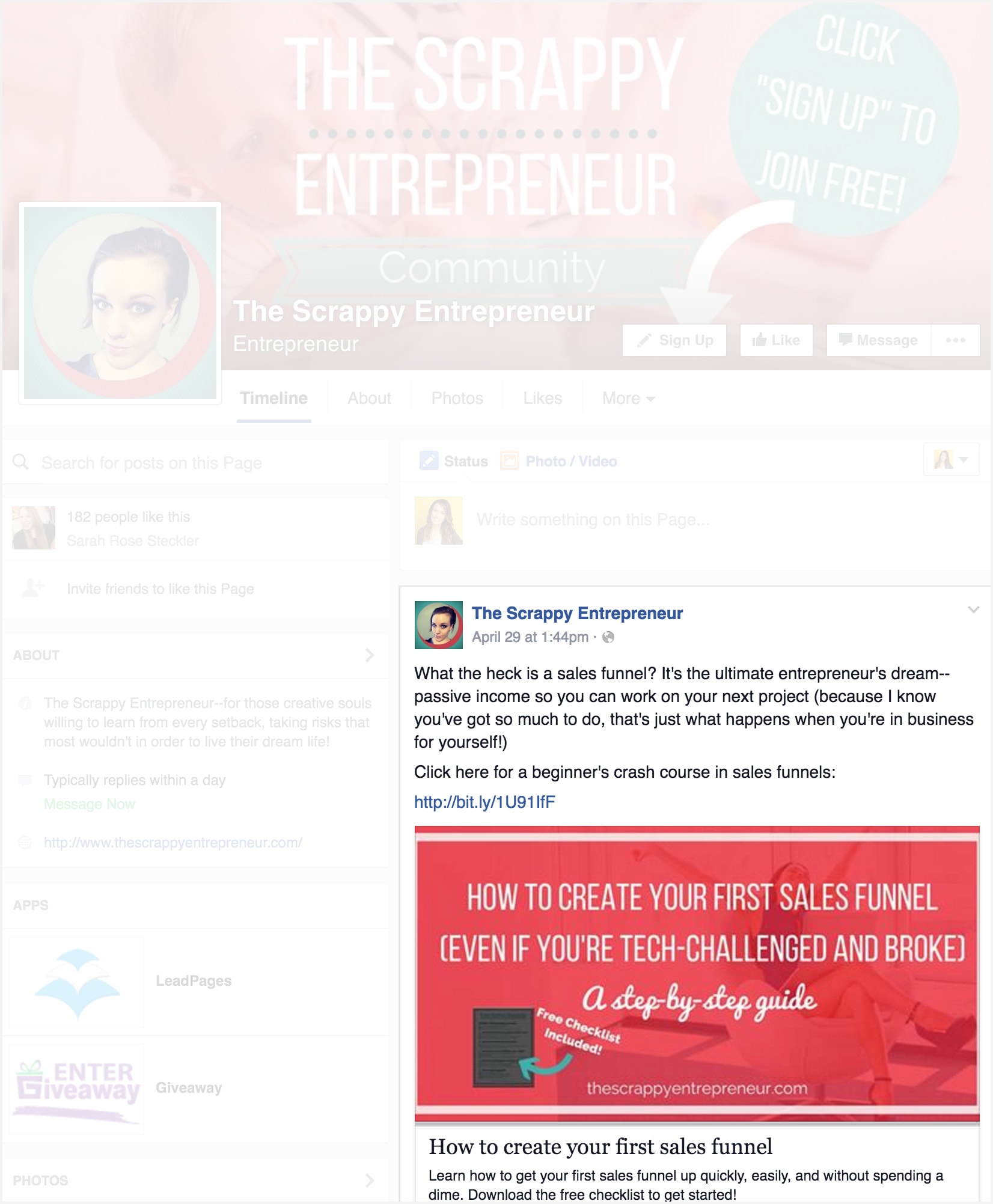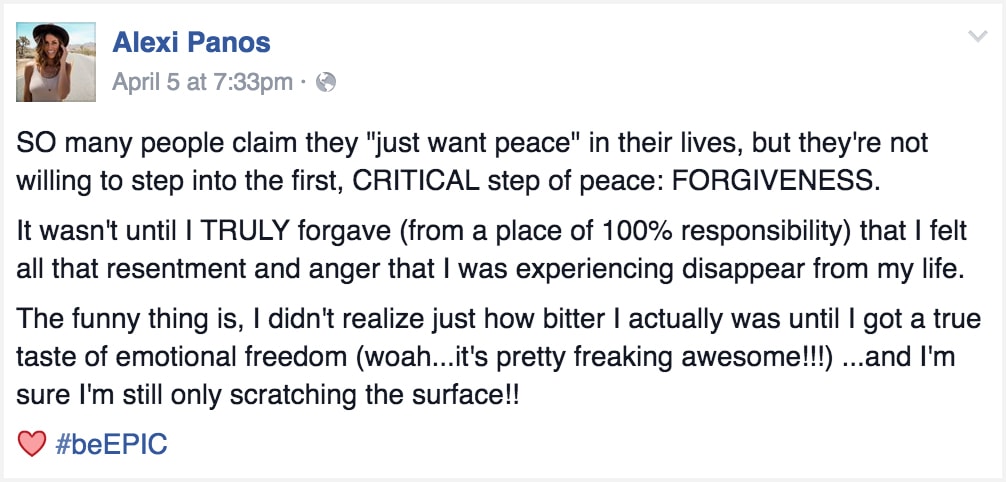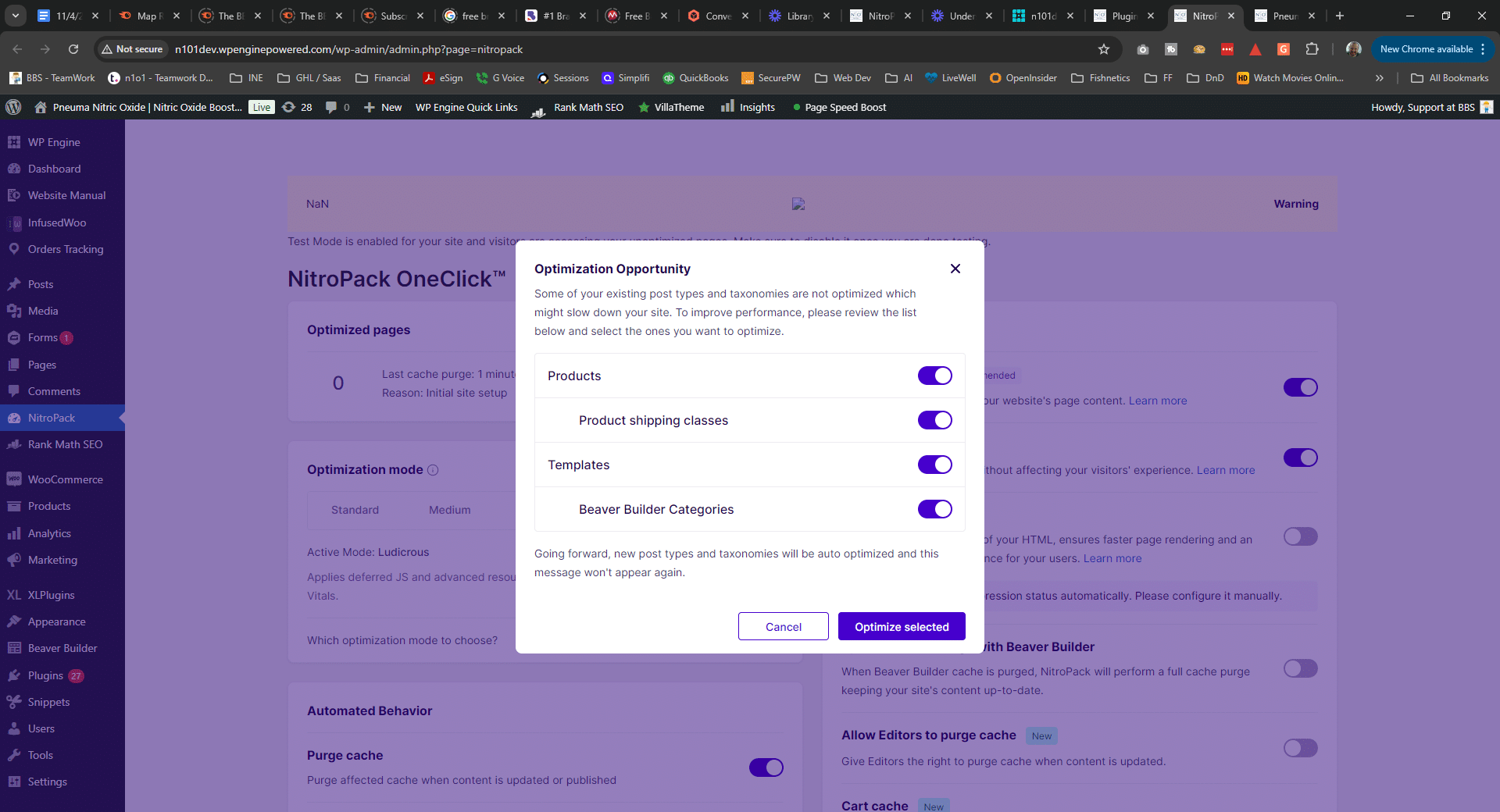If you have written one blog post, you have at least 10 pieces of content to share across many other channels. But how? Through the process of repurposing your blog content! Knowing how to effectively and creatively repurpose your content allows you to serve more people by doing less work. Sounds great, right?! It is. Creating a blog post is just one way to share information to your audience. But you could also take the main points of your blog post and share it in an Instagram caption or Facebook post for readers who like bite-sized information. You could take the main points and turn it into a Facebook Live, email blast or email course, podcast episode, webinar event, etc for audience members who prefer a mini live training. On the other side, you could take a podcast episode or webinar event and turn that into 3-5 blog posts. You can even use pieces of your free content in your paid content! In the free version, teach your audience the steps they can take to accomplish their goal. In the paid version, teach them how to do it. There are so many ways to repurpose your content so you can save time and serve your customers better. If you have any questions about how to repurpose content or want us to handle it for you, reach out to us at Prebuilt Sites or The BBS Agency. We’d love to help you out!
Creating epic content is obviously at the forefront of running a successful and profitable blog. Without great content, your blog has no way of building authority, getting shares, or creating a full-time income.
But WITH killer content?
Guuuuuuurl you’ve got it goin’ ON. (Or guy, whatever).
Okay, okay, you already knew that.
But get this: Instead of spending excessive amounts of time trying to think of new content to create, you could repurpose each of your blog posts into at least 10 other pieces of content. Content that grows your brand. Reaches more people. Increases your authority. And makes you some sweet, sweet cash.
So let’s recap: create one epic piece of content. Use it to create 10 other pieces of content. Um. Sold.
That, my friends, is the beauty of repurposing your blog posts.
Repurposing is when you take a piece of content and then use it to create other forms of media, like social media posts, videos, and even paid products. It’s kind of like taking your grandma’s ugly sweater and repurposing it into an awesome new scarf. Or 10 scarves. 😉
There are a TON of ways to repurpose your content as well as systems you could use to do this stuff on autopilot each week. Today, I’m going to cover 10 repurposing protocols so you can essentially 10x your content and get 10x as many people engaging with what you create. #gamechanger.
THIS POST WILL SHOW YOU HOW TO…
- Create more content (and engagement!) for social media using the blog posts you already have.
- Repurpose your content into video or audio forms (and why).
- Turn your free stuff into PAID content and the best format to sell it in.
- How to repurpose your existing content to save time, grow your blog, and reach new people (without a ton of extra work).
Let’s dive in! If you write one piece of blog content, consider repurposing it into one of the following formats. I’ll also be sharing a few tips for each format that will save you time and help you create better content.
1. Periscope or Facebook Live
A lot of people never join Periscope or host Facebook Live sessions because they’re stumped on one thing: what in the world would I talk about?
My answer: use one of your blog posts as the foundation for what you would say in a live video broadcast. This very blog post (the one you’re reading right now!) could easily be repurposed into a Periscope or Facebook Live session by talking about each repurposing technique, just like I’m doing here.
In fact, if you have a meaty blog post like this one, you could even divide each main point into one broadcast and create a series that spans several days or weeks. How freakin’ valuable would that be?
But Melyssa! Won’t it be redundant if I do a Periscope about the same topic as one of my blog posts?
Probably not. People tend to enjoy consuming information in either written or video format, so you probably have people in your audience who would rather watch a Facebook Live session than read your blog post and vice versa. Also, live video is just different than written content because you’re there to answer questions and go into more depth about the nuances of the strategies or information you’re teaching.
In fact, I’d recommend doing live video broadcasts on the same topics as your blog posts. Your blog posts are like the written hand out, while your live video sessions are the actual class.
2. Instagram posts
Oh, you thought Instagram was just a place to post pretty pictures? Think again, friend! While it IS a great place to share beautiful visual content, it can be just as much of a place to share rich and useful captions.
In addition to your usual Instagram content, I’d also encourage you to infuse your blog content into some of your Instagram posts, too.
Here’s an example of an Instagram post that I created from one of my blog posts:
And here’s the blog post it stemmed from: 11 Ways to Successfully Monetize Your Blog (And 2 to Avoid)
When you repurpose your content, it’s important to take the platform into consideration. I would never copy/paste a blog post right into my Instagram caption, since I know that people on Instagram aren’t there to read lengthy articles (and it’s also not very fun to see the EXACT same content on multiple platforms). Repurposing isn’t about copy and pasting the same thing all over the universe. It’s about taking parts of one piece of content and reshaping them so that they work on other platforms, too.
Need help organizing your content? Download my content repurposing spreadsheet below to keep track of all of your new content:
3. Webinars
Webinars typically lead into your paid content and products as a way to make sales. But much of what you’d teach during a 60-minute webinar probably already exists in the free content you’ve published elsewhere, such as on your blog.
If you were planning to turn one of your blog posts into a webinar, here’s what I would do:
- Create an outline of your blog post, which you will turn into your webinar.
- Your outline should include the main points of your blog post, as well as the sub-points you’ll be making.
- Each sub-point can be a different slide in your webinar presentation.
- Include an introduction at the beginning and a pitch at the end and you’ll have the skeleton of your webinar!
After creating your outline, you could either create the slides yourself or you could hand off your outline to a Virtual Assistant who can input your outline’s content into a slide format to save you some time.
4. Paid E-Course
Here, my friends, is your golden ticket. Yes, you can repurpose *some* of your free content into your paid e-courses. Rejoice!
Wait, really? But why would someone pay for something that they could get for free?
There are a number of reasons, but one of the biggest is the fact that the free information you’re sharing on your blog is not a complete system. In fact, usually your free content, like blog posts, will only be the first 10-20% of what someone needs to know in order to see massive success with your strategies. The first 10-20% could yield small wins for your audience (and should!), but the other 80% that is only offered in your paid e-course will allow them to see bigger results more quickly or will provide more information on your topic. Make sense?
This blog post is a great example of the power of repurposing. Why? Because I used the same video in that post as one of the video lessons in my e-course, List Surge. There are still 25 other never-published-anywhere-else video lessons in List Surge, so sharing one of them on my blog won’t hurt. Not to mention, that blog post helps to convert more people into List Surge customers because they’re able to see how powerful the course is.
If you’re planning an e-course launch, I’d recommend sharing a blog post related to your e-course topic each week for at least four weeks before your course is released. This is a great way to not only repurpose your e-course content, but to build hype and authority for your upcoming launch.
If you’re a blogger, then e-courses are my #1 suggestion if you want to monetize your website. They lend perfectly to blogging, since you’re already sharing useful information that can easily be reshaped and expanded into an online course. If you’re interested in learning the exact process of turning your blog into a business with e-courses (and how I’ve earned $500k in the past year from my courses), then I share my system in my own course, the Blog to Biz Hive, which will be opening for enrollment very soon! If you click that link, you can sign up for the VIP waiting list. 😉
Related: Exactly How I Earned $100,000 in 14 Days From My E-Course Launch
5. Facebook posts
A lot of people say that “Facebook is dead,” but what they should really be saying is, “Facebook as we used to use it is dead.”
Now, Facebook is best used for the following things:
- Facebook groups
- Advertising
- Native video content
- Content-rich posts (i.e. not fluff)
The way a lot of us use Facebook (myself included at times), is to publish links to our blog posts on our Facebook page.
…And then we wonder why only 4 people saw our Facebook page post. Yikes.
The reason is because people on Facebook are looking for value and engaging content, not just a link to your website. They want to consume information ON Facebook (and Facebook wants them to stick around, too), so it’s best to create content that doesn’t necessarily require someone to click over to a different site.
So here are a few ways you can repurpose your blog content into Facebook posts that help you get more shares, traction, “likes,” clients, and authority…
1. SHARE THE MAIN POINTS OF YOUR BLOG POSTS IN VALUE-RICH POSTS IN FACEBOOK GROUPS.
Most Facebook groups don’t allow promotions, so here’s the kicker: don’t include a link to your blog post. You don’t need to! If you think about it, what is the point of your blog content? It’s often to share valuable information, inspire others, and set yourself apart as an authority in your niche. You don’t need a blog post to do that! You could achieve the same effect by consistently sharing valuable content in Facebook groups.
I do recommend making sure that your personal Facebook profile (the one you’d be using to post in Facebook groups) is linked to your business/blog page. That way, when people start seeing your fabulously helpful posts, they’ll click over to your own Facebook page to see what you’re all about. And if you’re doing things right, a link to the full blog post will be at the top of your Facebook page so that they can click over, read it, and hopefully subscribe. See how that’s done? 😉
Here’s an example of someone doing this really, really right. Shelsey is a member of my Blog + Biz BFFs Facebook group. She posted this post awhile back:
Source: Melyssa Griffin
You can see that her post shares ONLY value. It doesn’t include a link. Nor does it include any sleazy marketing techniques like “PM me for more details!” It just shares value. (And it also has a relevant image, which helps it stand out more in the group’s feed).
Now, if you read Shelsey’s post and find it valuable, then odds are, you’ll be curious about who this chick is. You’ll likely click over to her personal profile to see if she has a website. Boom! She does. And her personal profile is linked to her Facebook page for The Scrappy Entrepreneur.
The very first post at the top of her Facebook page?
Source: Melyssa Griffin
A LINK TO HER BLOG POST ON THE SAME TOPIC. MIC DROP.
So, if you just read Shelsey’s helpful, no-pitch post in a Facebook group and then found yourself on her Facebook page because you want to know who this helpful, awesome lady is, then you’ll immediately be greeted with a lengthier post on the same topic. It even includes a content upgrade to help her grow her email list. This is a killer strategy to use in Facebook groups, which helps you repurpose content YOU ALREADY WROTE and increase your authority, traffic, and subscribers.
2. REPURPOSE PIECES OF YOUR BLOG POSTS INTO FACEBOOK PAGE POSTS.
Here’s an easy one: take part of your blog post and publish it on your Facebook page. Done. Here’s an example from Alexi Panos of what this could look like:
Source: Melyssa Griffin
Alexi frequently posts self-development inspiration on her page, from videos and quotes to slightly longer text like you see above. I’m not sure if the Facebook post above was ever a blog post, but doesn’t it seem like it could be the foundation of a great one?
So, even just writing a paragraph that talks about the main takeaway of your blog post (without actually linking to your blog post) can be very powerful for your Facebook page and can often result in a lot more engagement than simply linking to your blog post. Again, this is because people on Facebook are looking for information to consume on Facebook (rather than clicking a link to an external website).
Don’t get so hung up on “traffic” that you forget to build your authority online, too. Traffic is certainly important, but if you can get your followers on other platforms (like your Facebook page) to engage with and share your stuff, then that can be just as useful in growing your brand.
6. Tweets or Snapchats
I put these two together because they are essentially the same thing, just in a different format. Twitter is where you share brief, written content, and Snapchat is where you share brief visual content.
On Twitter, you could repurpose a blog post into several tweets, spread out throughout the week. Try creating a tweet that shares one brief tip from your blog post or a helpful quote from the post. Adding a link is optional, but I’d encourage it.
As for Snapchat, I find that the platform works well if you share a mixture of your personal life/behind-the-scenes/personality as well as occasional tips or advice for your audience. So, you can once again take the main points from one of your blog posts and share one tip per day.
Remember to be mindful of the platforms you’re posting on when repurposing your content. Snapchat is not designed for 15 minute workshops (use Periscope or Facebook Live), but it CAN be great for sharing bite-size tips that someone can consume in less than a minute.
Related: 6 Ways to Utilize Snapchat In Order to Build Trust With Followers and Grow Your Audience
7. Podcast or audio
Here’s a cool idea: add a podcast or audio feature to your blog posts. As we talked about before, some people prefer written content (like blog posts), but other people may enjoy audio or video content more. By only providing one option, you could be decreasing the size of your potential audience.
Adding audio to your website doesn’t have to be difficult or time-consuming. I would start by creating the piece of content that comes more naturally to you between audio or written content. Then, use the first piece of content to make an outline for your second piece of content.
For example, I would begin by creating an entire blog post. Then, I’d pull out the main points of that blog posts and create a quick outline that follows the same flow as my blog content. Finally, I’d record myself talking about those main points off the cuff and upload it to the same blog post as a way for people to listen to the blog post instead of reading it.
In this case, you’re just giving people more ways to resonate with you and the content you create.
8. Youtube Videos
The process for turning your blog posts into YouTube videos is almost identical to turning your blog posts into a podcast. Create your blog post, pull out the main points, and then present them on video. Creating YouTube videos doesn’t have to be a huge production. If you’re providing genuine value to people, then you could just buy a tripod for your phone (I have this iPhone tripod), find some natural light, and record videos for cheap.
Alternatively, you could create an entire setup, with a professional camera, microphone, lighting, and teleprompter. If you use a teleprompter, then you have the opportunity to use the EXACT same written blog post, just reworked a bit so that it sounds natural when you’re speaking.
Remember, the people who are watching your YouTube videos will not be the same people who are reading your blog posts. Don’t worry about being repetitive. And for the people who DO end up consuming a video and a blog post on the same topic, they’ll probably find value in both anyways
9. Emails to your list
Do you ever feel like you have noooo idea what to say to your list? (Well, this would help). But your list is also a great place to repurpose your blog content, too!
You’re going to get sick of hearing me say this, but just because someone is on your email list doesn’t mean they read every blog post you publish, watch every video you share, or listen to every podcast you record. People have platforms that they prefer, which is why repurposing is so important (if you’re only sharing your content on one platform then you’re reaching a lot less people).
The point here is that you may feel squeamish about sharing similar content in your email newsletter as you previously shared on your blog. In reality, you’re doing your subscribers a favor by sending them info in the format they prefer.
Now, I typically recommend creating lengthy, in-depth blog posts (this one is 3,000 words so far). I don’t recommend doing quite the same thing with your emails to your list. You want them to be valuable, but in a slightly shorter and easy-to-consume format. If I were to turn this blog post into a newsletter, I’d probably pick 3 of the most important points and condense them so that they’re more digestible for someone who has 63 other unread emails in their inbox.
You could also use your email newsletters as a way to lead into your blog content. Instead of just slapping a link into your newsletters and expecting someone to click it, you can make the goal of your newsletter to get your subscribers to click through and read your blog post. So, I would add a few mini paragraphs that talk about the importance of the particular topic and get people curious enough to click over and read the entire post.
Related: 6 Strategic Ways to Actually Make Money With Your Email List
10. Free Email Courses and Challenges
Lastly, your blog content can be repurposed into opt-in incentives, like free email courses and challenges. If you’re part of my e-course, List Surge, then you probably know juuust how powerful email courses and challenges can be at growing your email list. Collectively, my two free courses alone (sign up here and here) have helped me attract nearly 10,000 new subscribers. Whoa!
The great thing about email courses is that they are almost exactly like blog posts. The only difference is that you send them out via email (and usually over the span of a few days), rather than posting everything on your blog. Free email courses can be a great place to mention and pitch your paid products, like e-courses, too.
Related: List Surge E-Course
So, what does the process of repurposing actually look like?
I’m glad you asked, because if you read everything above, you may be under the impression that repurposing your content is going to take you forever. It really doesn’t have to!
Here’s what I recommend:
- Write a killer blog post on a topic that your audience will love.
- Use a spreadsheet to pull out and compile the quotes or content you plan to use elsewhere. For your spreadsheet, you should have a column for each different platform you want to repurpose your blog post onto. Within the space for that platform, you’d just reformat your blog post content for that particular platform.
- Then, either hand your spreadsheet off to your Virtual Assistant (after having trained them with where to publish each repurposed piece of content) or do it yourself. This is where social media scheduling services can really come in handy.
Doing all of that may take you an extra 30 minutes of time per blog post, but will get your content and expertise in the hands of much larger numbers of people. If you repurpose your blog posts enough, you can cut back on blog posts altogether since you’ll be making up for the lack of new content by making sure people are consuming the stellar content you’ve already created.
And of course, this process works just as well for your older content, too, and doesn’t necessarily need to be reserved only for new blog posts. 😉
Happy content creating, peeps!
Got questions? Want to share an idea? Leave a comment down below!
Originally published on Melyssa Griffin.