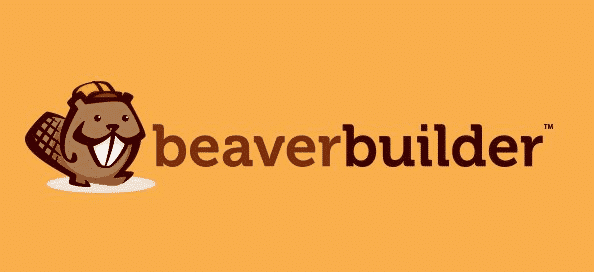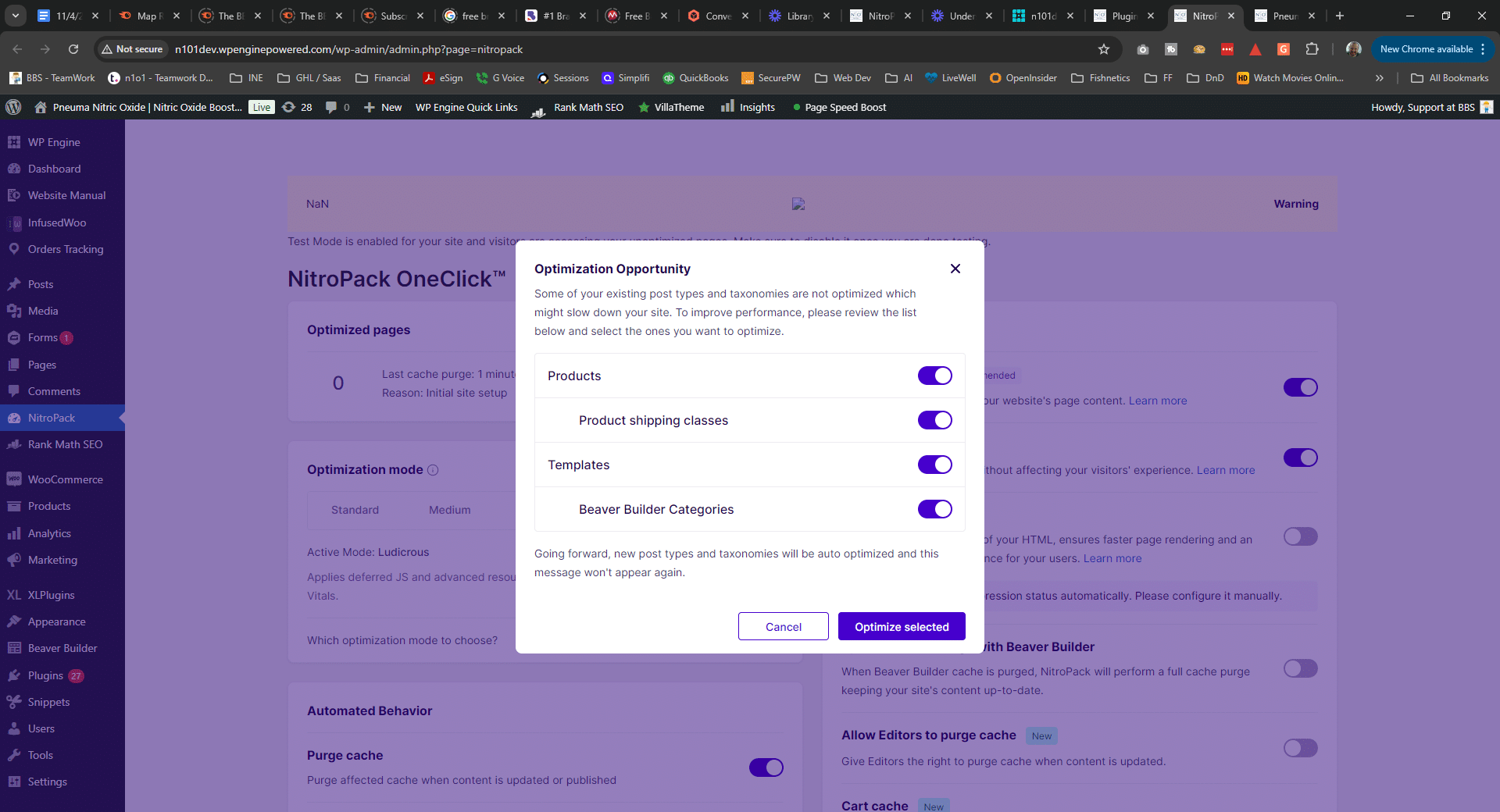Beaver Builder is a powerful and popular page builder plugin for WordPress, allowing users to create stunning websites with ease. Like many website optimization tools, Beaver Builder uses caching to improve page loading times. However, there may be instances when you need to clear the Beaver Builder cache to see the most recent changes on your site. Today we’ll walk you through the process of clearing the Beaver Builder cache step by step.
Why Clear the Beaver Builder Cache?
Clearing the Beaver Builder cache becomes necessary for several reasons:
- You’ve made significant design or content changes and want to see the updated version of your page immediately.
- You’ve updated your WordPress theme or plugins, and the changes are not reflecting on the live site.
- You’ve experienced issues with your Beaver Builder layout or elements not displaying correctly.
- You’re troubleshooting a problem and want to rule out cached content as the cause.
Let’s dive into the steps to clear your Beaver Builder cache.
Step 1: Access Your WordPress Dashboard
To get started, log in to your WordPress admin dashboard. You’ll need administrator access to perform this task.
Step 2: Go to Beaver Builder Settings
In the WordPress dashboard, navigate to the Settings in the menu. Hover your cursor over it, and you’ll see a submenu. Click on “Beaver Builder.”.
Step 3: Open the Tools Tab
In the Beaver Builder settings, you’ll find several tabs. Click on the “Tools” tab to access the cache settings.
Step 4: Clear Cache
On the right, you’ll see a section labeled “Cache.” Here, you’ll find an option to “Clear Cache.” Click on the “Clear Cache” button.
Step 5: Verify Changes
Once you’ve cleared the Beaver Builder cache, navigate to the page or pages where you made changes or encountered issues. You should now see the most recent version of your content and design changes. It’s crucial to test your website thoroughly to ensure that the cache clearing process hasn’t caused any issues or disruptions. Check your layout, functionality, and overall user experience.
Conclusion
Clearing the Beaver Builder cache is a straightforward process that can help you ensure that your website reflects the most up-to-date content and design changes. By following the steps outlined in this guide, you can easily refresh your site and resolve any issues related to cached content. Remember that clearing the cache is a routine maintenance task for website owners, and it can significantly contribute to a smooth and error-free user experience.