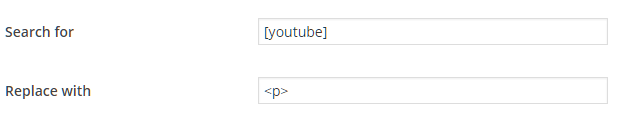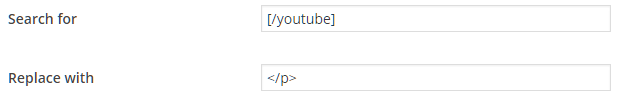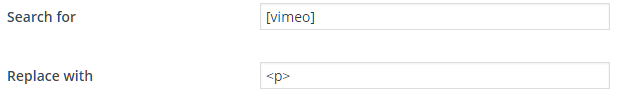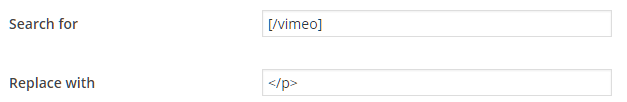How to safely remove Viper’s Video Quicktags, remove the shortcodes, and default to the built-in WordPress video embed


By Vincent Wondra
January 21, 2016
 Viper’s Video Quicktags was an awesome plugin back in it’s day. But with recent WordPress updates, it no longer needed. You just can’t uninstall it either or the embedded videos no longer work and you are left with ugly shortcodes still on the pages of your website. This is the process we used to clean up several sites.
Viper’s Video Quicktags was an awesome plugin back in it’s day. But with recent WordPress updates, it no longer needed. You just can’t uninstall it either or the embedded videos no longer work and you are left with ugly shortcodes still on the pages of your website. This is the process we used to clean up several sites.
How to uninstall Viper’s Video Quicktags safely
- Deactivate Viper’s Video Quicktags plugin and delete it from the site.
- Install the Better Search Replace plugin
- Go to Tools –> Better Search Replace
- If YouTube Videos
- Step 1 – Replace the opening shortcode tag. Be sure to select all Tables
- Step 2 – Replace the closing shortcode tag
- Step 1 – Replace the opening shortcode tag. Be sure to select all Tables
- If Vimeo Videos
- Step 1 – Replace the opening Vimeo shortcode tag
- Step 2 – Replace the closing Vimeo shortcode tag
- Step 1 – Replace the opening Vimeo shortcode tag
- Now you just need to find every page with a YouTube or Vimeo video and re-save the page, post or Custom Post Type.
- Go into each of the sections mentioned in Step #1 and do a search for youtube.com or vimeo.com (without the quotes)
- Open each of the search results and re-save each one to make the change take effect.
- Open each page/post/CPT to confirm it’s working correctly and you can see your videos.
- TROUBLESHOOTING after steps 1-9
- Clear your browser cache reload the page
- If you are using caching software for your site, purge the cache
- If the two steps above fail, you may have to re-add the Video URL in the page/post having a problem. Usually cut/paste it back in and hitting Enter will re-embed the video.