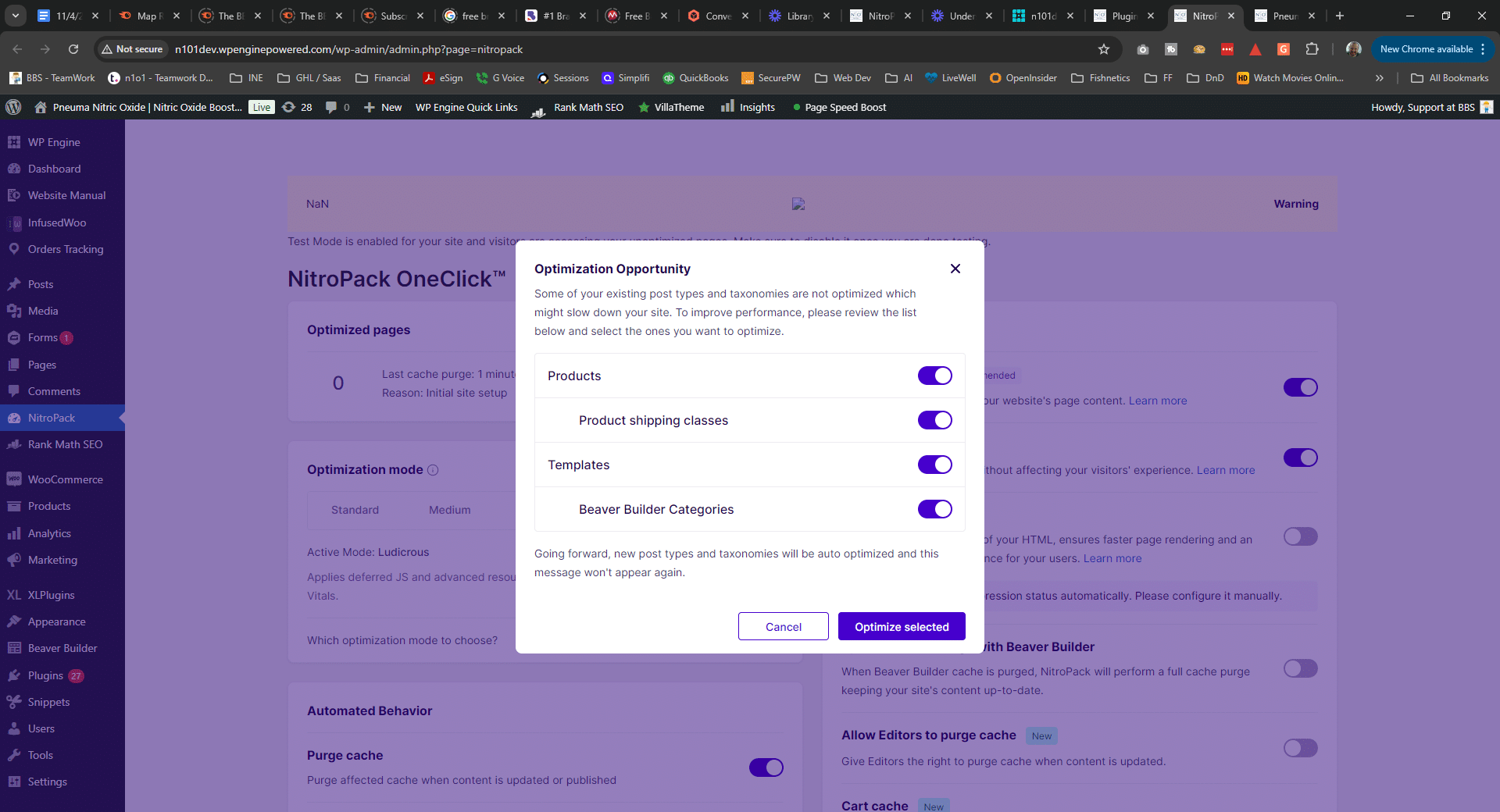Many times files are just too darn big to send over email or will take up too much space in an online drive like DropBox or Google Drive (my favorite). When that happens you can’t beat a good old FTP client/server for sending large files
1. Install FileZilla FTP client from https://filezilla-project.org/download.php
2. After installation, go start up FileZilla
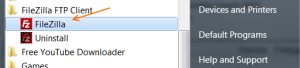
3. Go to File–> Site Manager
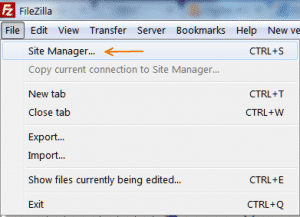
4. Click on New Site and input the name of the site

 5. Input the Host
5. Input the Host
6. Change the Login Type to Normal
7. Input the User and Password
8. Click Connect to save & test or OK to just save the site
That’s all their is to installing and configuring the FileZilla FTP client. Happy uploading!


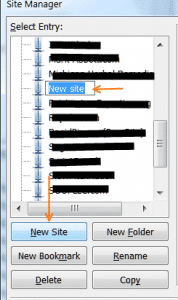
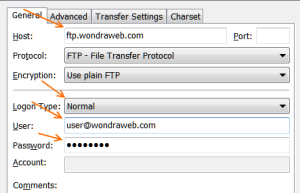 5. Input the Host
5. Input the Host