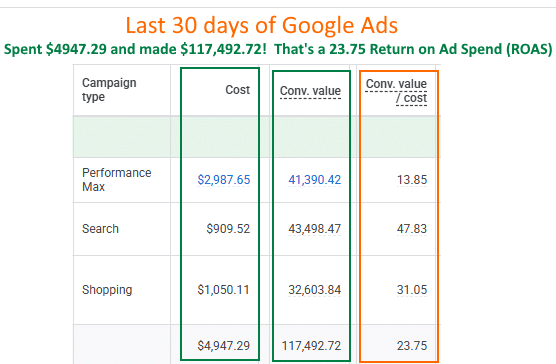EDITOR’S NOTE: Being able to write a compelling headline is essential in order to bring in paying customers. And the good news is, it’s a skill that can be easily learned! Follow these 11 tips by Create and Go and you’ll be writing headlines like a pro in no time. In order to optimize your headline for SEO, you’ll want to include your target keyword, and keep it short. This pleases Google and lets your audience know what the content is about. From there, your goal is to capture their attention and get them to click. Phrase the title as a question that attacks your readers pain points, use numbers or emotional words. Someone scrolling on the internet would be much more interested in clicking on a piece titled “How To Make Banana Bread In 3 Easy Steps” than “How To Make Banana Bread”. Another good way to draw readers in is by providing some sort of fact or statistic, or if you share the benefits of reading the post in the headline. What pain point will you be solving for your readers? Let them know! Last but not least, test! Research what is working for your competitors and make it better. Write a few headlines and pick the one you like best. If you have any questions about creating content or copywriting, reach out to us atPrebuilt Sitesor The BBS Agency. We’d love to help you out!
If you don’t get someone to click your blog headline, you don’t get the reader.
If you don’t get the reader, you don’t get the fan.
And if you don’t get the fan, you don’t get the customer.
And if you don’t get the customer you, don’t have a business.
[DUN DUN DUNNNNN.]
I just summarized the importance of headlines in just 4 sentences.
Great Headlines = More Clicks = More Potential Fans = More Potential Customers.
You cannot become an uber-successful blogger without being a good headline writer.
But the good news is that this is a learned skill!
I should know because I wasn’t always good at it…
Let’s take a second to Marty McFly things for a hot minute, shall we?
We’re going to take you back in time, and then bring you back to the future.
(If you don’t get that reference, Marty Mcfly was the lead character in a movie called Back to the Future. They took a car called the Delorean to go back in time and we’re all jealous of your youth).
ANYWAY.
First, we’ll start with the back in time phase of our journey – we’re going all the way back to the first blog Lauren and I ever started.
Guess what? It failed.
Like spectacularly failed.
Like could have been the end of our blogging careers before we even got started kind of fail.
Yeah. It was that bad.
But we were determined to figure out this whole “online money making game,” so we didn’t’ give up.
We took a good hard look at what went wrong and we learned from our mistakes.
We started our second health and wellness blog.
And this time, we didn’t jump immediately into trying to create products and make money with our blog.
We focused first on CONTENT. We paid close attention to what people were clicking and when and where they were clicking it.
This is how we got good at writing headlines.
Hop back in the DeLorean now and let’s head to the future – your future – what do you see?
Hopefully, you see massive wins and success for your own blog. Tons of people visiting your page, and all the money and success you could ever hope for.
Cue the screeching brakes!
Obviously, we’ve missed a few critical stops on our timeline. You’re not going to reach that future nearly as quickly if you don’t know how to write good headlines.
Hubspot says, “On average, only 20% of people who read your headline will click through to read your article.”
Only 20%!!! And obviously, the better your headline is, the more clicks you’ll get.
So what can we do about increasing that number?
Why Headlines Are So Important
Before we spill the proverbial beans on those headline writing hacks, we need to address why headlines are so important.
It boils down to three letters – CTR.
CTR stands for click-through rate, and it basically is the percentage of people who click through to your blog after they see the headline.
Whether the link was seen on a social media platform like Facebook or Twitter, or in an email or advertisement – it is the percentage of people who click the link.
Organic CTR is about search engines. It’s the percentage of people who click on your link when it comes up in search via Google, Bing, Yahoo, etc…
Imagine you’re ranking #4 for a keyword that 100 people are searching for monthly.
If 10 people click your website in the search results, it means you have an organic CTR of 10%.
The more organic click-throughs you can get, the better.
Why?
For starters, the higher your organic CTR, the more traffic you’re getting.
If you’re organic CTR jumps from 10% to 30% you’ve gotten 3 times more clicks instantly!
And, if your organic CTR does jump up, it tells the Google gods that people like what you’re sharing.
As a result, it can give your search engine ranking a boost.
Yep, just by getting more clicks, you could go from #4 to #3 or even #1 in search!
How cool is that?!?
So, how do you get people to click on your website in search?
A big key is to write better headlines because when people are looking at a page full of search results, they’re ultimately going to click on the headlines that appeal to them the most.
Now, how about those headline-writing hacks we promised you?
Get More Clicks with These 11 Headline Writing Hacks
1. Write more headlines.
Wait, what?
This might seem confusing, but what it really means is you should write more headlines for every blog post you write, and then pick the best option.
Upworthy said in their SlideShare Presentation “The Sweet Science of Virality,” that they write 25 headlines for every piece of content they publish.
Upworthy goes viral – a lot. And, they test things frequently to see what works and what doesn’t.
One thing that has remained the same throughout their testing is their practice of writing 25 headlines.
While it might seem like overkill at first, with practice you’ll be able to crank them out faster. I now only write about 3-4 for headlines for each blog post to compare them and see how they sound.
25 is probably a bit overkill, but I think it’s great practice as a newbie to write at least 10 of them at the beginning when you’re getting the hang of it.
If you aren’t sure which ones you like the best, ask a friend or fellow blogger!
2. Keep it short.
Make sure your headlines are below 70 characters because Google will cut them short if they’re above that length.
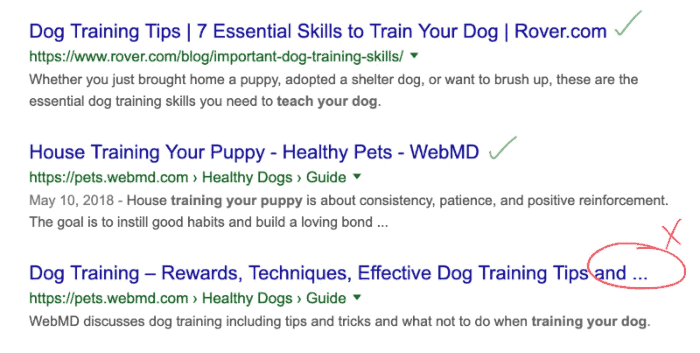
Photo: Create And Go
Apparently, there is a thing to the number of words you write too. Headlines should not be more than 8 to 12 words.
The folks at Outbrain found that “headlines with eight words had a 21% higher click-through rate than the average title.”
You also want to keep it short for the sake of social sharing.
As one study showed, headlines with 8-12 words in length “got the most Twitter shares on average.” Facebook users gave more likes to headlines with about 12 words as well.
I wouldn’t worry too much about this.
Try writing out your titles naturally and then review them for length and number of words and make changes if necessary.
3. Add the keyword or keyword phrase to your headline.
Adding your keyword or phrase to your headline tells Google that when someone searches that keyword or phrase, your content can deliver what the user wants.
It also tells the user that you have what they are looking for.
Next, you must ACTUALLY deliver what you said you would in the headline.
Inserting a keyword just for the click will cause website visitors to leave without reading that page or any other page on your site.
This is called a bounce, and a high bounce rate tells Google that your page isn’t what users are looking for.
If you CAN deliver what the user was searching for in the form of really great and well-written content, the user will linger on your page, increasing “dwell time” and further boosting your rankings in Google.
4. Give it some digits.
No, not a phone number, but put a number in your headline.
Something like…
- “5 Ways to Get Over Being Fired” instead of “How to Get Over Being Fired”
- “7 Mistakes You’re Probably Making With Dating” rather than “How to Avoid Common Dating Mistakes”
Here is are the top 3 search results in Google when you search for “what not to do when dating.”
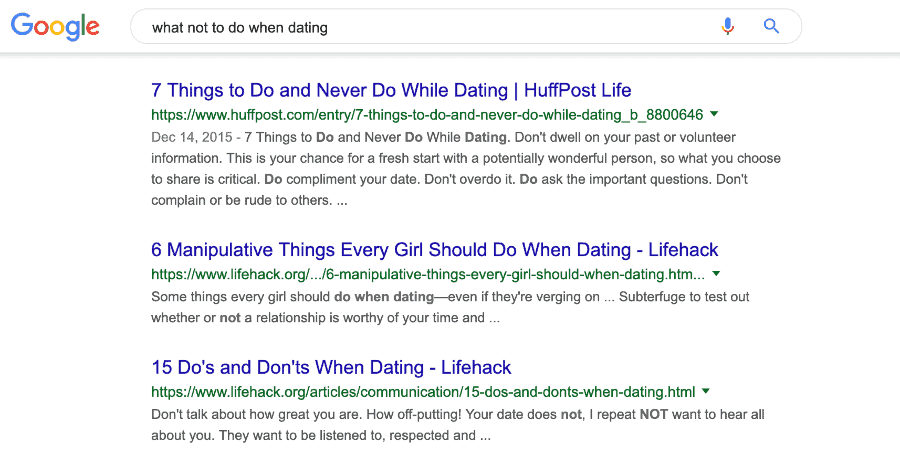
Photo: Create And Go
Headlines with numbers generally signal to the reader that you’re giving them a list, and readers love lists because it means the information is organized and there is a defined end.
Lists help us read faster, and make what we’re reading easier to follow.
And it may sound crazy but people have very low attention spans on the internet so having a defined ending number always just generally makes people feel more comfortable with your content.
Want to write a list post of your own? Here are some list words to help get you started:
- Tactics
- Ways
- Tips
- Hacks (hello this post!)
- Reasons
- Ideas
- Secrets
- Tricks
- Strategies
- Facts
- Statistics
- Lessons
- Principles
But, never use the word THINGS in your list.
It’s too boring, and people don’t click boring titles.
We’ve also read somewhere that I can’t recall well enough to be able to cite it at the moment that using the number “7” in posts makes users even more likely to click your posts compared to other numbers.
I’m not super sure about that but here are some examples of some of our posts with numbers:
- 17 Best Blogging Tips (Newbies to Advanced Bloggers) for 2021
- How to Get More Traffic to Your Blog in 7 Steps
And here are some other examples of headlines with numbers in them:
- 5 Mistakes You’re Making in the Gym
- 30 Lessons I’ve Learned in 30 Years on Earth
- 7 Secrets About Fad Diets
- 13 Facts About Fertility Your Doctor Won’t Tell You
- 9 Principles of Home Staging
- 11 Ways To Do Your Hair For Your Wedding
- 8 Tips for Saving More on Travel
5. Share the benefit of reading the post
People want to know that when they read your blog, their problems will be solved.
How are you going to make their lives easier? What’s in it for them?
Make sure the headline shares the problem you’re solving, and that your content actually solves it.
If you can solve your readers’ problem(s), they will remember you, likely come back to your blog and maybe even purchase a product form you.
6. Use parentheses and brackets
When you use parentheses and brackets, you can clarify what type of content you’re sharing.
For example, “11 Workouts That Don’t Feel Like Exercise [Video]”
This tells the reader that there is a video in the post.
Another example would be “12 Bloggers Making Bank [Infographic]”
The reader now knows that they are going to find an infographic with the written content.
They can also be used to show emphasis on something:
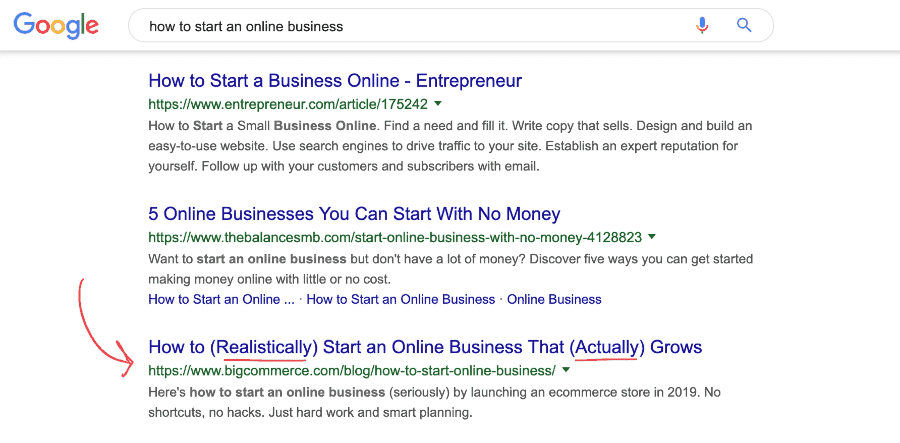
Photo: Create And Go
Outbrain and Hubspot conducted a study of over 3.3 million paid links and concluded that brackets or parentheses in a headline can perform as much as 38% better than headlines without them.
It’s interesting to note that their study also found that using the word photo(s) in the headline performed 37% higher than headlines without the word.
We use brackets in our blog post and email headlines to signal highlight FREE content because readers LOVE free stuff!
For example:
- Blog Post Headline: 11 BEST Keyword Research Tools for Bloggers (Free and Paid)
- Email Headline: How to Create Content That Gets Traffic and Makes You Money [Free Training!]
7. Include some science and/or facts.
There is a LOT of information out there on the internet, and a lot of it is NOT reliable.
Readers like seeing reputable sources quoted and scientific facts stated because it lets them know that you’ve done some research and aren’t just making shit up.
It gives credibility to your posts.
It will make people trust you more and can even lead to more click-throughs.
Here are some examples of how to SHOW this in your headlines:
- 9 Ways to Prevent Career Burnout: Backed By Science
- 7 Reasons You Need a Vacation: Backed By Science
- The Science of a Hangover: How to Prevent the Pain After Drinking
Just make sure to DELIVER on this promise by properly citing and linking your sources in your articles.
8. Throw in a hyphen or colon
A study conducted by the Content Marketing Institute showed that including a hyphen or colon in the headline can increase your click-through rate by 9%.
And you get points if your hyphen or colon comes after your keyword or phrase.
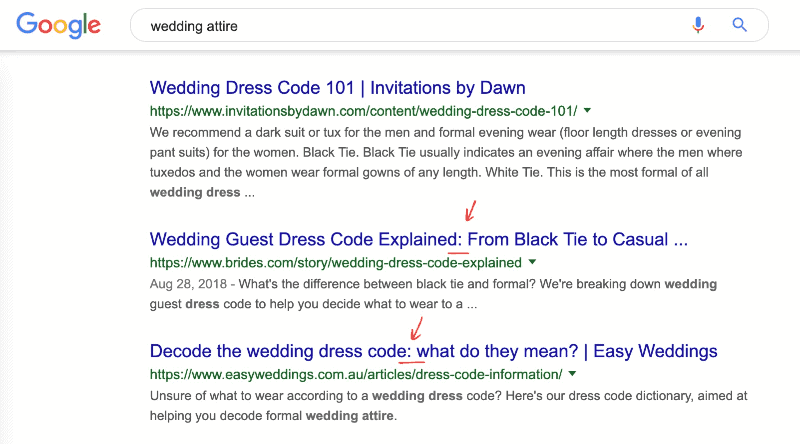
Photo: Create And Go
Let’s say your keyword phrase is wedding attire. Your headline could be something like: “Wedding Attire – What Not to Wear on Your Big Day”
Here are a couple of examples of how we do this in our blog posts:
- Pinterest Marketing – The Definitive Guide for Bloggers in 2019
- Affiliate Marketing for Bloggers: How to Make Your First $200+/Month
9. Ask a question
We’re in an age where we can ask Siri, Google, Alexa, and other artificial intelligence all kinds of questions.
And boy do we ask a lot of questions.
In fact, Google alone receives over 63,000 searches per second on any given day, and many of these searches are in the form of a question.
If people are asking Google all of these questions… Can you imagine what happens if you are also to pose the same or similar question in your headline?
The people asking that question would undoubtedly click your post over someone else’s in search results.
Branding specialist Longneck & Thunderfoot also says, “Asking questions can inspire curiosity and critical thinking, in turn compelling your target audience to click through or continue reading an article.”
The important thing is to not ask yes or no questions. You need thought-provoking ones that persuade your reader to click through for the answer.
And again, to avoid bounce rate woes, if you ask a question as your headline, make sure your content answers it!
10. Mimic your top competitors.
That was mimic — NOT copy!
An easy way to come up with inspiration for better headlines is to visit the websites of your top competitors and see what they are doing.
This allows you to learn the keywords and phrases they are using to get visitors to their websites.
You can also find out more information on the keywords your competitors are using to drive their traffic with the help of keyword research tools.
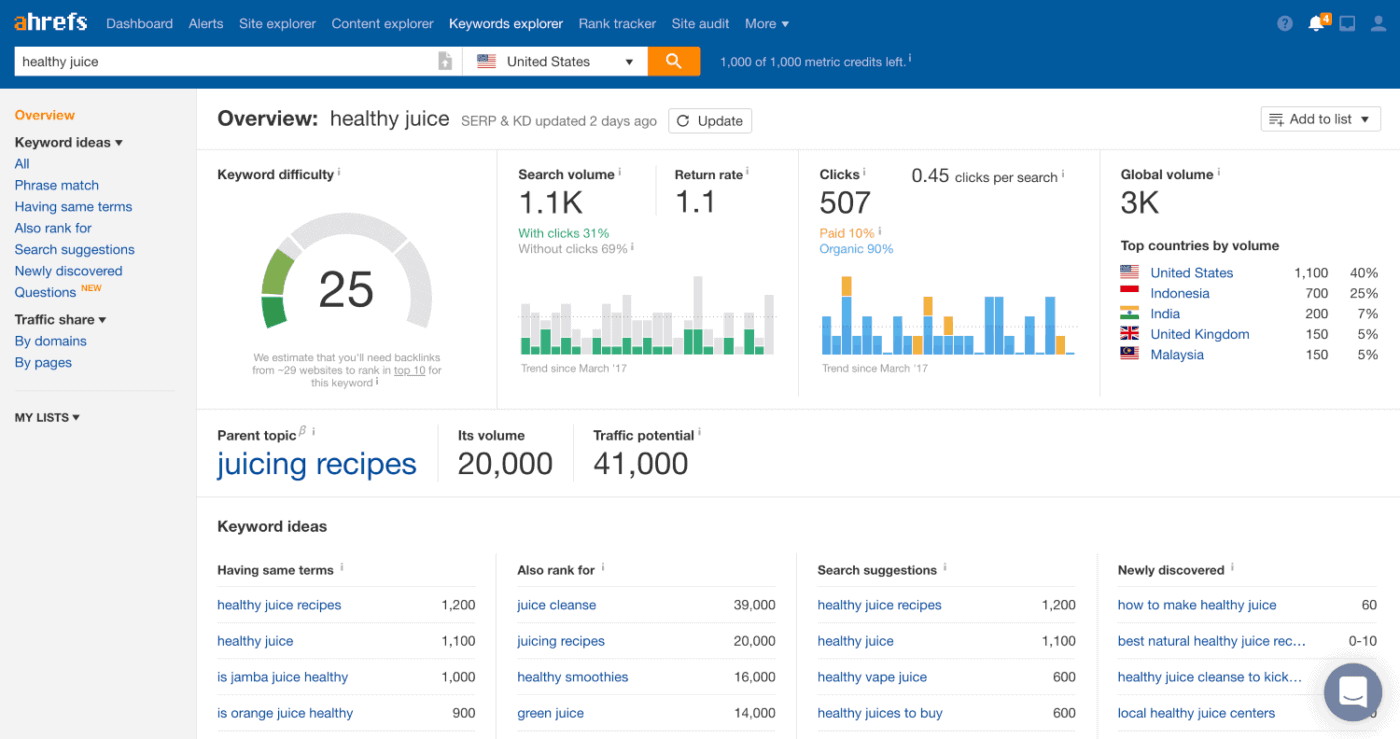
Photo: Create And Go
From there, you can reverse engineer, or change things up completely to create headlines that stand out more than theirs do.
11. Use emotional words and adjectives.
Emotional words grab your attention. They are the ones that hook you and make you want to know more. They are also what drive purchasing decisions.
If you don’t invoke some kind of emotional response, there’s a chance your headline won’t get clicked in SERPs.
Here are some examples of emotional words you could add to your headlines to get more clicks:
- Incredible
- Strange
- Fun
- Effortless
- Essential
- Miraculous
- Eye-opening
- Conquer
- Urgent
- Immediate
- Happy
- Loving
These types of words can help your content stand out amongst the see of other headlines.
Bonus Pro Tips to Use With These 11 Headline Writing Hacks
We’ve given you a lot to work on with your headlines, but we’re in the business of overdelivering, so here are some additional pro tips you might find helpful:
1. Use the word “you” in your headlines to address the readers. It can grab their attention because you’re relating to their personal needs.
Here is an example: How to Write a Blog Post Your Readers Will Love
2. Practice creating the perfect headline with the CoSchedule Headline Analyzer.
This handy dandy tool will help you learn which headlines will drive the most traffic, shares, and search results.
3. Learn the emotional marketing value of your headline with the Advanced Marketing Institute Analyzer.
This free tool will analyze your headline to determine the Emotional Marketing Value (EMV) score.
4. If you have writer’s block, Inbound Now has a Blog Title Idea Generator that might help you come up with something new to write.
Use caution just going with the blog title they suggest though.
You might want to write about the blog idea, and then use other headline writing hacks from this post to create the perfect headline for you.
5. Another tool for generating blog ideas is SEOProcessor Blog Title Generator.
This tool will ask you to type in a keyword, and then choose what kind of keyword it is before populating ideas for you.
6. Finally, if you’re not using the Yoast WordPress Plugin, you should be.
Yoast allows you to easily change your metadata to see exactly how your headline and description will appear in search
Now, We Want to Hear From You!
What did you think of these 11 headline writing hacks? Did we miss any?
Leave a comment below and tell us about it.
If these hacks were helpful, do us a favor and share them!
Originally posted on Create And Go.