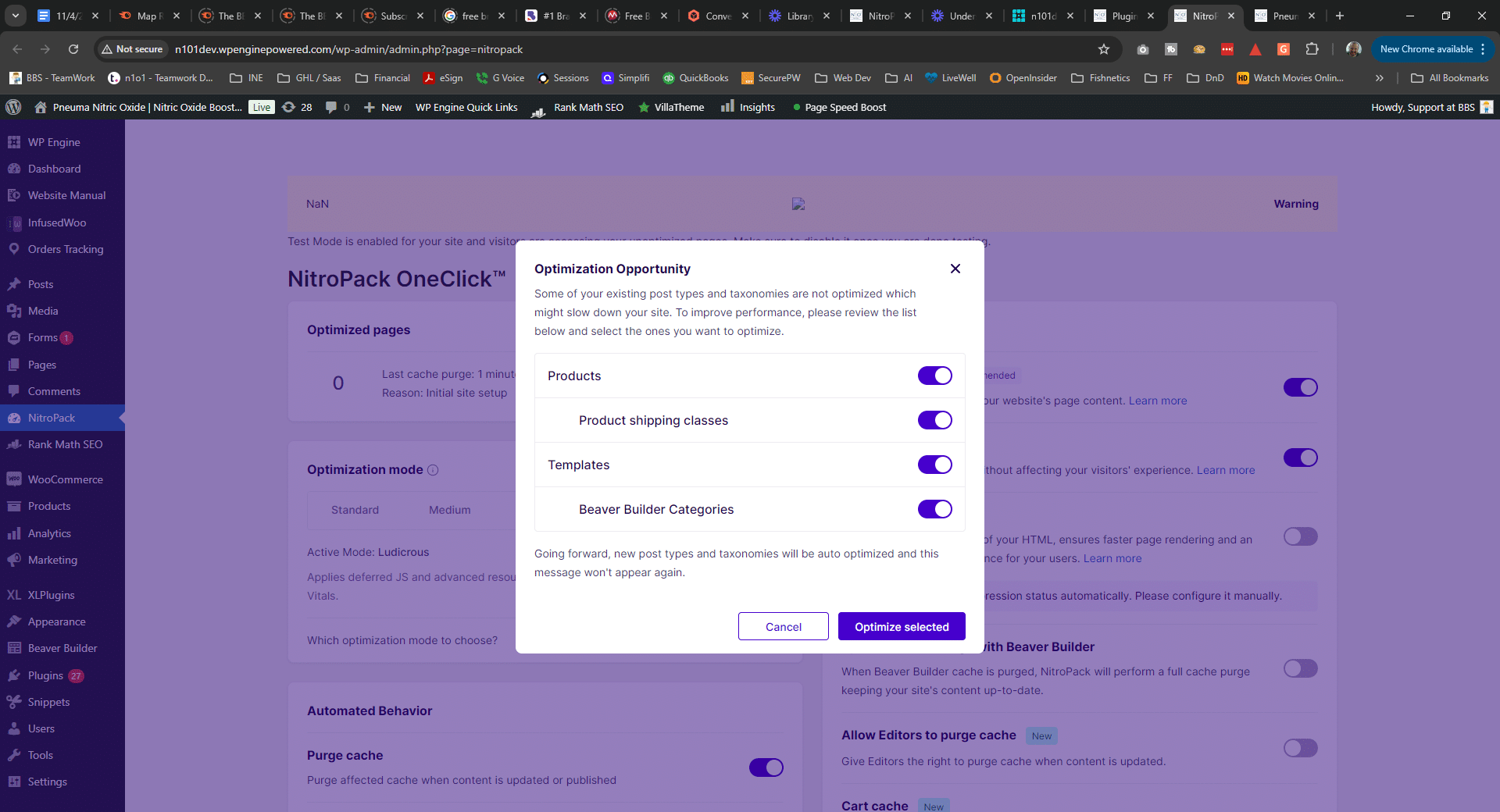You’ve always been told that the higher you rank on Google the more traffic you will drive to your website. Which is true up to a point. Google SERPs are completely different now than they used to be. Aside from rankings, search results are now visual and interactive, making it possible to generate more clicks without investing into a higher Google position. The beautiful thing about click-through optimization is that it is all on-site. You don’t have to figure out ways to build links or invest into expensive outreach services. All you need is to sit down and tweak what you already have. Rich snippets are the first that come to mind here, as all you need to do is fill out some schema in order to optimize for it. Same with your images and meta descriptions. You also want to make sure that your titles are clickworthy, and your content is up to date. If you have any questions about how to generate more clicks to your website or want us to handle your SEO strategy for you, reach out to us at Prebuilt Sites or The BBS Agency. We’d love to help you out!
For as long as it has existed, search engine optimization has been about getting found in search.
And yet, most people (and even many SEO experts themselves) tend to think about this as a result as one and only strategy: Increasing your site’s organic rankings.
When Google started, this may have been the only method of increasing your organic search traffic. Back then, all you could see in Google SERPs were 10 blue links: The higher one comes, the more it will get clicked.
These days, Google SERPs are completely different: They are visual and interactive.
It is now possible to generate more clicks without investing into a higher Google position.
Let’s see how…
Rich Snippets
Rich snippets are the first that come to mind here.
They are search results that are “enriched” with additional data.
Rich snippets are mostly controlled by the site owner. In other words, Google will enrich a search snippet with the data the site owner chooses to provide.
To provide that additional data, the site owners need to use structured data, preferably Schema.
Google offers a distinctive list of Schema types that they support.
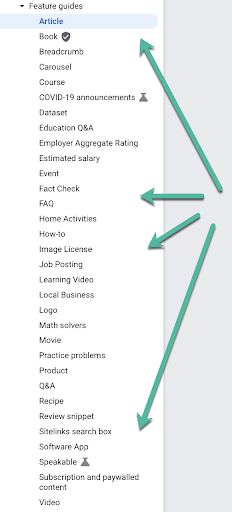
Source: Convince and Convert
The most universal (i.e. those that will work for most types of websites across any niches) Schema types are:
- Product schema that will include the price and availability of your product inside the search snippet. If you collect product reviews from the customers, this may also include average ratings. There are quite a few great plugins that can automate collection of product ratings and mark them up with Schema to populate product rich snippets in search.
- FAQ schema will work for just about any page that includes a quick Q&A section addressing two or more relevant questions. The FAQ rich snippet will include questions and collapsible answers.
- HowTo schema works for any type of how-to content. HowTo rich snippets will include steps, time required and images.
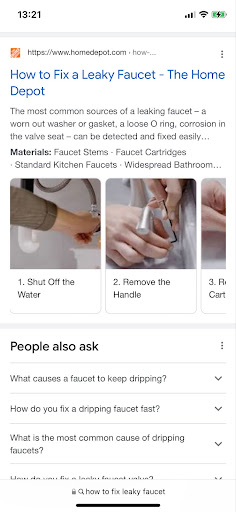
Source: Convince and Convert
The cool thing about just about any rich snippet out there is that clicking any part of it will take you to the site. Clicks!
There’s also video schema available but Google often generates video rich snippets without the help of structured data.
There are also lots of other types that will work for more specific purposes. Those include event schema, recipe schema, course, schema, and more. Most website builders out there now offer built-in support for schema of all types, so make sure you have all settings in place.
Title Tags and H1 Headings
The title of a search snippet is traditionally the most visible part in search results. It draws an eye and often determines if it gets clicked.
Therefore we have always been paying so much attention to crafting a great title that attracts attention and clicks.
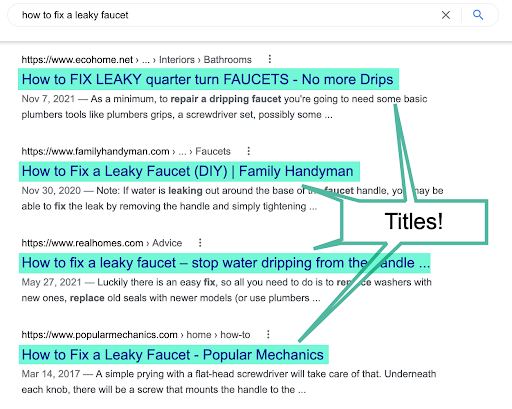
Source: Convince and Convert
It used to be easier: Google would grab your page title and use it as the title of the search snippet.
Over the past two years, Google has started rewriting the titles you have and generating something else.
There’s no definitive cure for this, but changing your H1 tag to match your title may help.
The thing is, Google wants their user to see the same text on the target page as they say in the search snippet they are clicking. Google thinks it is good for usability. So making sure your very prominent H1 heading has the same content your page title does will often convince Google to use it within the search snippet.
Dates
The date the content was created (or updated) often appears within search results. Obviously, it may impact click-through: People will naturally click a fresher result.
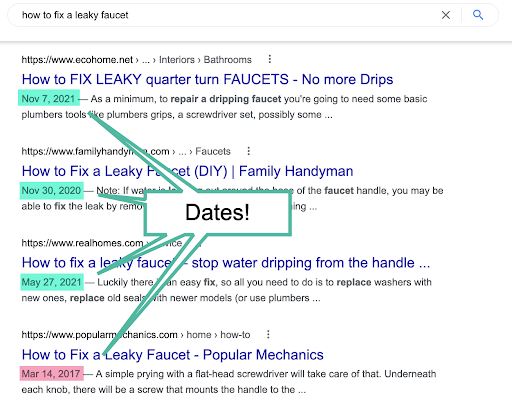
Source: Convince and Convert
So keeping your content updated is always a good idea!
Images
Mobile search results are extremely visual. Google would pull images from high-ranking pages and display them around and within search snippets making them easier to click.
Unless you have images on your page, Google won’t have images to pull, so your snippet will be lost in the crowd of other – often more visual – results.
There are no specific recommendations from Google as to how to markup those images for them to be pulled into Google’s SERPs, so fundamental image SEO practices would work. SE Ranking’s Audit tool will guide you through the on-page optimization process step-by-step, and that will include image optimization as well.
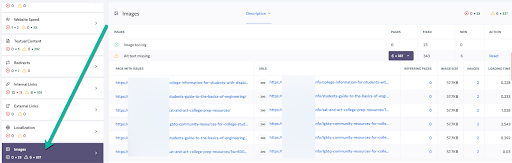
Source: Convince and Convert
The cool thing about this tool is that you won’t have to do page-by-page analysis. The tool will crawl your site and notify you of pages where some extra image optimization is in order.
Snippet Description
Another visible part of the snippet is the description. It used to rely on the page meta description but now Google generates it using the text on the page.
To help Google make a better selection, always make sure to create concise content summaries (one or two sentences long). This will increase the chances that Google will create a more meaningful, more clickable snippet description.
Text Optimizer helps you create a highly optimized summary of any page by suggesting you related context based on your target query:
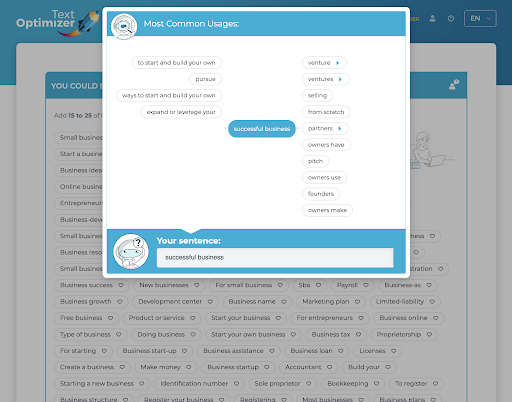
Source: Convince and Convert
When creating your optimized summary, use an image within the same paragraph. It is a well-known fact that Google looks for relevant text context surrounding an image when deciding whether that image should show up in search.
Conclusion
Of course, there are many more generic SEO practices that play a significant role here. To get your snippet clicked, you need your page to rank on page one of Google, and that is a struggle in itself. So don’t forget about general SEO rules here, including load time optimization, site structure and more.
When picking or updating your CMS, explore its SEO capabilities and customize all the settings they offer, like caching, URL structure, title tag and heading settings, etc.
The beauty of click-through optimization is that it is all on-site. You don’t have to figure out ways to build links or invest into expensive outreach services. All you need is to sit down and tweak what you already have. Money-saving and super effective!
Originally published on Convince and Convert.